cPanel is a popular web-based control panel that allows you to easily manage and configure your web hosting account, websites, domains, email accounts and more through a graphical user interface.
This platform provides a simple way to administer your server without needing to use command line commands or edit configuration files directly.
cPanel Features
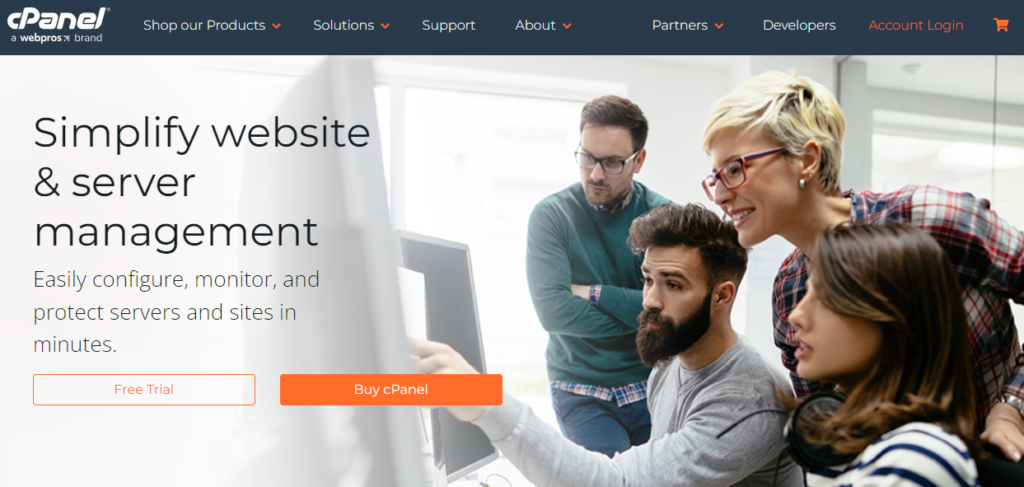
Some key features of cPanel include:
- Website and Domain Management
- Add, remove, or edit websites and domains on your hosting account
- Set up subdirectories and aliases
- Manage DNS zone records
- Email Accounts
- Add, remove or edit email accounts
- Configure email forwarding and autoresponders
- Access Roundcube webmail
- Database Management
- Add, remove, edit MySQL databases
- Create and manage MySQL users and privileges
- Import/export databases
- Security
- SSL/TLS certificates
- IP blocker for security
- Hotlink protection
- Stats and Logs
- Access raw server logs
- View website and server stats
- Backup and Restore
- Backup wizards for websites, emails, databases
- Restore from backups
How to Use cPanel to Host/Manage a Blog in the Philippines
cPanel makes it very easy to set up and manage a blog website. Here are the key steps involved:
#1. Set up your domain
The first step is to add your domain name to your hosting account and configure the DNS settings.
In cPanel, go to the Domains section.
Click Add a Domain and enter your domain name.
The nameservers will need to be changed at your domain registrar to point to the ones given in cPanel.
This delegates control of the domain to your hosting provider.
#2. Install WordPress
cPanel includes automated WordPress installation. Go to Software > WordPress Manager.
Choose the domain name for your blog and enter details like the site name and admin credentials.
Click install. ‘
cPanel will automatically create the database, user account, and perform the WordPress installation.
#3. Configure your blog
Once WordPress is installed, go to your domain name in a web browser.
You will see the WordPress setup screen to configure settings and set up your blog.
Choose a theme, create your first blog posts, set up menu navigation and widgets.
No coding is required.
#4. Manage email accounts
To create professional email addresses for your blog, use cPanel’s email accounts.
Go to Email Accounts and add new addresses like [email protected].
Set up email forwarders so messages reach your personal inbox. Enable autoresponders for automatic replies when out of office.
#5. Set up subdomains
Create subdomains like blog.yourdomain.com in cPanel under Domains > Subdomains.
This allows you to host additional sites for separate topics.
You can install WordPress in a subdirectory or subdomain.
Use this for microsites, landing pages, etc.
#6. Add webmail access
To check emails from anywhere, enable Roundcube or SquirrelMail webmail in cPanel’s Email section.
This gives you a web interface to access email accounts.
#7. Manage SSL/TLS
It’s important to have HTTPS enabled for your site security and SEO.
In cPanel, you can install free SSL certificates under Security > SSL/TLS Wizard.
Choose the domains to secure and add them to the certificate. cPanel configures everything automatically.
#8. Backups
To avoid losing your hard work, you should set up backups in cPanel.
Go to Backup and create backup jobs to schedule regular downloads of your website files, databases, and emails.
Download and store the backup files off-server for added protection.
#9. Monitor traffic
cPanel provides stats showing visits, bandwidth use, top pages, etc under Metrics.
This helps you track growth and analyze traffic. For more details, view raw server log files under Logs.
Error logs also help diagnose problems.
#10. Manage databases
WordPress requires a MySQL database to store your content.
cPanel allows managing databases easily under Databases. Create new databases for additional sites/applications.
Add and manage MySQL users and privileges as needed.
Benefits of Using cPanel for Blogs in the Philippines
There are many advantages to using cPanel for your blog hosting:
- Easy setup and management – cPanel provides an intuitive GUI for WordPress and domain configuration without needing coding skills. Easy for beginners.
- Powerful features – cPanel includes all the key tools you need for hosting in one place—domains, emails, databases, security, and more.
- Time saving – Automated installers, backups, and other tools save you time on blog maintenance. Hassle-free management.
- Security – cPanel has security tools like hotlink protection, IP blocking, and SSL to protect your blog.
- Scalable – As your blog grows, cPanel has all the tools needed to scale up. Add sites, domains, databases, email accounts, etc. easily.
- Support – Hosting providers offer specialized cPanel support. You also have access to documentation for anything you need.
- Reliable – cPanel is developed by cPanel, Inc. and used by millions of sites with excellent uptime and performance. A trusted solution.
For any blogger looking for an easy yet powerful hosting management system, cPanel is an excellent choice.
The wide array of tools and automated features help you set up and run a professional blog site without any technical expertise required.
 Web HostingCost-effective shared hosting solutions
Web HostingCost-effective shared hosting solutions Reseller HostingStart your own hosting business without tech hustle
Reseller HostingStart your own hosting business without tech hustle Affiliate ProgramEarn commission by referring customers to our platforms
Affiliate ProgramEarn commission by referring customers to our platforms cPanel HostingHosting powered by cPanel (Mostly user friendly)
cPanel HostingHosting powered by cPanel (Mostly user friendly) Windows HostingOptimized for windows based-applications and sites
Windows HostingOptimized for windows based-applications and sites Domain SearchFind and register available domain names in seconds
Domain SearchFind and register available domain names in seconds All DomainsExplore and register domain extensions across the world
All DomainsExplore and register domain extensions across the world Domain Transfermove your domain to us with zero downtime and full control
Domain Transfermove your domain to us with zero downtime and full control Whois LookupLook up domain ownership, expiry dates and registrar information
Whois LookupLook up domain ownership, expiry dates and registrar information .com DomainSecure the most recognized domain for global credibility
.com DomainSecure the most recognized domain for global credibility VPS HostingScalable virtual servers. Full root access. Faster speed.
VPS HostingScalable virtual servers. Full root access. Faster speed. Managed VPSNot a tech expert? Choose our fully managed VPS server.
Managed VPSNot a tech expert? Choose our fully managed VPS server. Dedicated ServersGet the full power and complete control of your own physical server.
Dedicated ServersGet the full power and complete control of your own physical server.
