Last updated on April 26th, 2025 at 06:00 am
Want to crush your competition in the Philippines?
Need to validate your business idea faster than your competitors can say “negosyo”?
Then you need to master the DTI Checker Online in the Philippines. This tool isn’t just some bureaucratic hurdle. It’s your secret weapon to unlocking entrepreneurial success.
In this no-BS guide, we’ll break down everything you need to know about the DTI Checker. We’ll cover:
- What the heck it is (and why you should care).
- How to use it like a pro (step-by-step).
- Common mistakes to avoid (so you don’t waste time and money).
- Advanced tactics to leverage it for market domination (get ready to blow your competition out of the water).
What is the DTI Checker?
The DTI Checker, officially known as the DTI Business Name Registration System (BNRS), is an online platform provided by the Department of Trade and Industry (DTI) in the Philippines.
Think of it as the first step in legitimizing your business. It allows you to:
- Check if your desired business name is available. Don’t get caught with a name that’s already taken.
- Register your business name. This gives you exclusive rights to use that name for your specific goods or services.
- Ensure your business complies with DTI regulations. Avoid legal headaches down the road.
Why is this so important?
Imagine this: You’ve got a killer business idea.
You’re pumped.
You’re ready to hustle. But then you find out someone else already snagged your dream business name. Ouch.
The DTI Checker helps you avoid that nightmare. It’s your first line of defense in building a strong, legally sound business.
But it’s more than just a name checker.
It’s a powerful tool for market research. By searching existing business names, you can:
- Identify your competitors. See who else is playing in your space.
- Analyze industry trends. Spotting patterns in business names can reveal emerging trends.
- Find your unique selling proposition. Differentiate yourself from the crowd.
Don’t underestimate the power of this free resource. It’s like having a business consultant in your pocket.
Read also: Getting a Business Permit Without BIR 2303: Fact vs. Fiction
How to Use the DTI Checker Online in the Philippines Like a Pro
Ready to unlock the power of the DTI Checker?
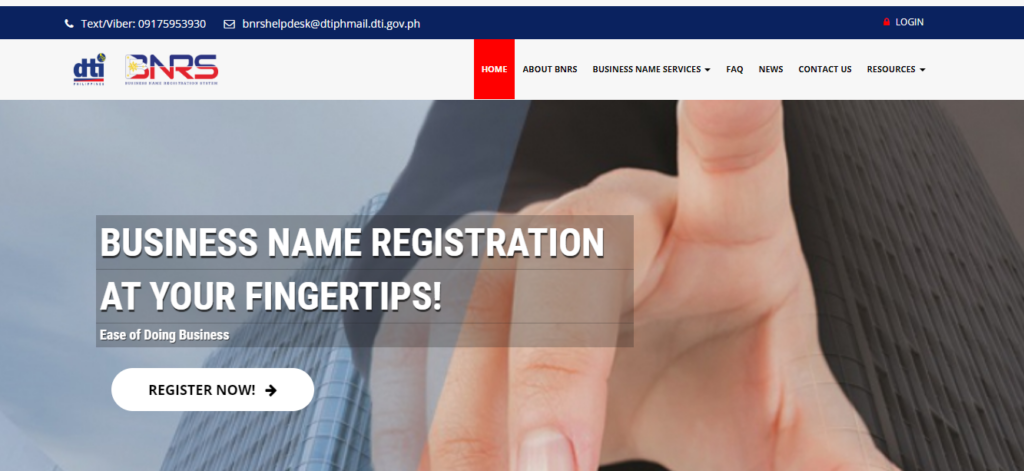
Here’s a step-by-step guide to using it like a pro:
- Visit the DTI BNRS website: Go to bnrs.dti.gov.ph. It’s your one-stop shop for all things business name registration.
- Search for your desired business name: Type in the name you have in mind. The system will tell you if it’s available or already taken.
- Pro Tip: Try different variations of your name. Add a location, a descriptive word, or your initials. Get creative!
- Check the name’s availability status:
- Available: Jackpot! Proceed to registration.
- Already in use: Bummer. Time to brainstorm a new name.
- Similar names exist: Proceed with caution. Make sure your name is distinct enough to avoid confusion.
- Register your business name: If your name is available, follow the prompts to complete the registration process. You’ll need to provide some basic information about your business and pay a registration fee.
- Download your certificate of registration: Once your registration is approved, download and print your certificate. This is your proof of ownership of the business name.
Seems simple enough, right?
But here’s the thing: Most entrepreneurs just scratch the surface of what the DTI Checker can do. They use it to check a name and then forget about it.
Don’t be like most entrepreneurs.
Use the DTI Checker to gain a competitive edge. Here’s how:
- Conduct thorough market research: Don’t just check your own name. Search for your competitors’ names. See what they’re doing. Learn from their successes (and failures).
- Identify industry trends: Pay attention to the types of names being registered. Are there any patterns? Are certain keywords popping up? This can give you valuable insights into where the market is heading.
- Use the advanced search filters: The DTI Checker has filters that allow you to search by industry, location, and other criteria. Use these filters to narrow down your search and get more targeted results.
The DTI Checker is a goldmine of information. Use it wisely, and you’ll be well on your way to dominating your market.
Read also: DTI Registration Fees in the Philippines
Common Mistakes to Avoid with the DTI Checker Online in the Philippines
The DTI Checker is a powerful tool, but it’s not foolproof.
There are a few common mistakes that entrepreneurs make that can cost them time, money, and even their business name.
Here are the biggest blunders to avoid:
Not checking for similar names
Just because your exact name is available doesn’t mean you’re in the clear. There might be similar names already registered that could cause confusion.
Example: You want to register “Manila Coffee House.” But “Manila Coffee Shop” and “The Manila Coffee Company” are already taken. This could lead to customer confusion and even legal issues.
Ignoring the territorial scope
When you register your business name, you need to specify the territorial scope of your business. This determines where you can legally operate under that name.
Example: If you register your name with a barangay scope, you can only operate in that specific barangay. If you want to expand later, you’ll need to register your name again with a wider scope.
Not renewing your registration
Your business name registration isn’t forever. You need to renew it every five years. Failing to renew can result in losing your business name.
Not updating your information
If your business information changes (e.g., address, contact details), you need to update your registration with the DTI.
Relying solely on the DTI Checker
The DTI Checker is a great starting point, but it’s not the only factor to consider when choosing a business name.
Pro Tip: Do your own research. Check if the name is available as a domain name and on social media platforms.
Avoiding these mistakes is crucial. It’s like building a house. You need a strong foundation to support your business growth.
Advanced Tactics: Using the DTI Checker for Market Domination
Ready to take your business to the next level?
The DTI Checker isn’t just for checking names and complying with regulations. It’s a secret weapon for market domination.
Here’s how to use it to crush your competition:
- Spy on your competitors: Use the DTI Checker to identify your competitors. See what names they’re using, what products or services they offer, and where they’re located. This intel can give you a massive advantage.
- Uncover market gaps: By analyzing the names registered in your industry, you can identify potential gaps in the market. Are there any underserved niches? Are there any emerging trends you can capitalize on?
- Develop a killer brand strategy: Your business name is a key part of your brand identity. Use the DTI Checker to find a name that is memorable, distinctive, and relevant to your target audience.
- Stay ahead of the curve: Monitor the DTI Checker regularly to see what new businesses are popping up in your industry. This can help you stay ahead of the curve and adapt to changing market conditions.
- Build a strong online presence: Once you’ve registered your business name, secure the corresponding domain name and social media handles. This will help you establish a strong online presence and protect your brand.
Think of the DTI Checker as your business intelligence tool. It’s like having a team of researchers working for you 24/7.
Read also: How to Check if a DTI Permit Number is Valid (Updated)
Top Tools to Complement the DTI Checker
The DTI Checker is a powerful tool, but it’s even more effective when combined with other resources. Here are some top tools to complement your DTI Checker strategy:
- Google Trends: Use Google Trends to see how often people are searching for your business name or related keywords. This can help you gauge the popularity and relevance of your name.
- Truehost.ph: Use Truehost.ph to check if your desired domain name is available. A strong domain name is essential for building a successful online presence.
- Canva: Use Canva to create a logo and other branding materials for your business. Visual branding is crucial for making a strong first impression.
- Social media monitoring tools: Use tools like Hootsuite or Buffer to track mentions of your business name on social media. This can help you monitor your brand reputation and engage with your audience.
You can create a winning business strategy that will set you up for success by combining the DTI Checker with these powerful tools.
Final Thoughts
The DTI Checker Online Philippines is more than just a registration tool. It’s a gateway to entrepreneurial success.
By using it strategically, you can:
- Validate your business idea.
- Gain a competitive edge.
- Build a strong brand.
- Dominate your market.
But here’s the kicker: Knowledge without action is worthless.
Don’t just read this article and then forget about it. Take action.
Go to the DTI BNRS website right now. Check your business name. Start your entrepreneurial journey today.
Remember: Success favors the bold. So be bold. Be decisive. And use the DTI Checker to crush your competition.
Read also:
 Web HostingCost-effective shared hosting solutions
Web HostingCost-effective shared hosting solutions Reseller HostingStart your own hosting business without tech hustle
Reseller HostingStart your own hosting business without tech hustle Affiliate ProgramEarn commission by referring customers to our platforms
Affiliate ProgramEarn commission by referring customers to our platforms cPanel HostingHosting powered by cPanel (Mostly user friendly)
cPanel HostingHosting powered by cPanel (Mostly user friendly) Windows HostingOptimized for windows based-applications and sites
Windows HostingOptimized for windows based-applications and sites Domain SearchFind and register available domain names in seconds
Domain SearchFind and register available domain names in seconds All DomainsExplore and register domain extensions across the world
All DomainsExplore and register domain extensions across the world Domain Transfermove your domain to us with zero downtime and full control
Domain Transfermove your domain to us with zero downtime and full control Whois LookupLook up domain ownership, expiry dates and registrar information
Whois LookupLook up domain ownership, expiry dates and registrar information .com DomainSecure the most recognized domain for global credibility
.com DomainSecure the most recognized domain for global credibility VPS HostingScalable virtual servers. Full root access. Faster speed.
VPS HostingScalable virtual servers. Full root access. Faster speed. Managed VPSNot a tech expert? Choose our fully managed VPS server.
Managed VPSNot a tech expert? Choose our fully managed VPS server. Dedicated ServersGet the full power and complete control of your own physical server.
Dedicated ServersGet the full power and complete control of your own physical server.
