Last updated on April 26th, 2025 at 06:00 am
So, you’ve decided to close your business. It happens. Maybe you’re onto bigger and better things. Or maybe it’s just not the right time. Whatever the reason, you need to know how to cancel your DTI registration.
And you want to do it fast.
That’s why I’m giving you the guide to cancel DTI registration online. No fluff. Just the facts.
Why Cancel Your DTI Registration?
First things first, why bother canceling at all? Here’s the deal:
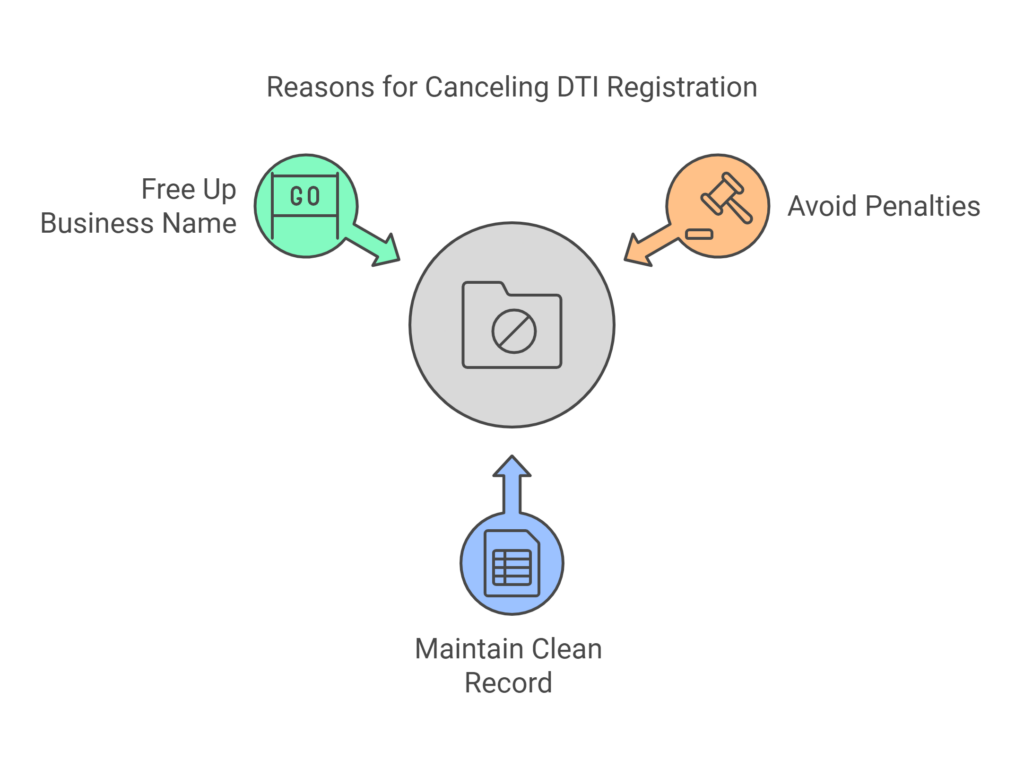
- Avoid Penalties: Keeping a dormant business registration can lead to penalties and fees down the line.
- Maintain a Clean Record: A canceled registration shows you’re organized and on top of your business affairs.
- Free Up Your Business Name: Someone else might want to use your awesome business name. Canceling your registration makes it available for them.
Before You Start: What You’ll Need
Before you jump into the online cancellation process, make sure you have these things ready:
- Your DTI BNRS Account Login: If you registered online, you should already have an account.
- Your Reference Code: This is found on your DTI Certificate of Business Name Registration.
- A Stable Internet Connection: Don’t let a spotty connection interrupt your progress.
Read also: How to Check if a DTI Permit Number is Valid (Updated)
Step-by-Step Guide to Cancel DTI Registration Online
Ready to pull the plug?
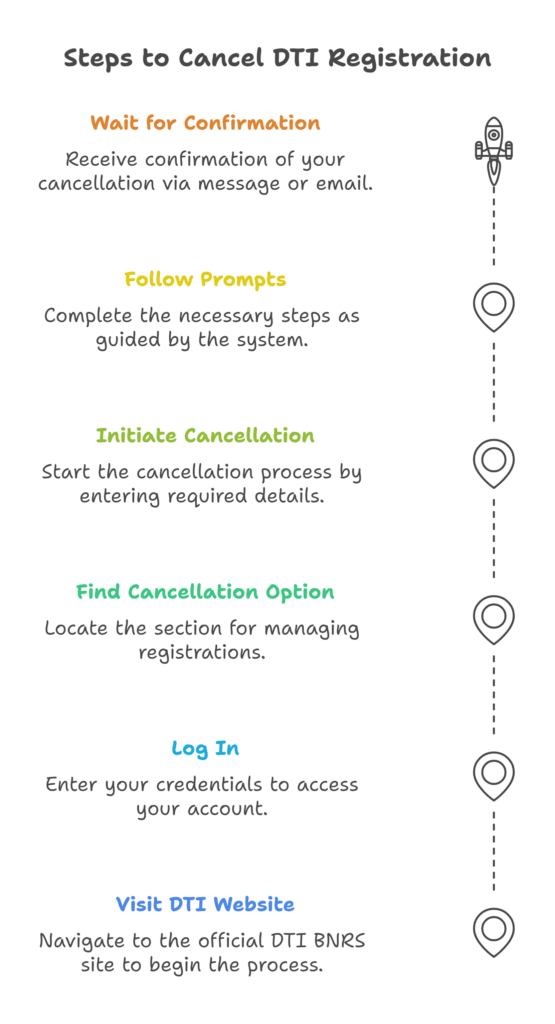
Here’s how to cancel your DTI registration online:
- Go to the DTI BNRS Website: Head over to the official DTI Business Name Registration System (BNRS) website: https://bnrs.dti.gov.ph/.
- Log in to Your Account: Use your registered email address and password to access your account.
- Find the Cancellation Option: Look for a section related to “Business Name Services” or “Manage Registration.”
- Initiate the Cancellation: You’ll likely need to enter your reference code and confirm your cancellation request.
- Follow the Prompts: The system will guide you through the remaining steps. This may involve confirming your identity and providing a reason for cancellation.
- Wait for Confirmation: Once you’ve completed the process, you should receive a confirmation message or email.
Pro Tip: Keep a record of your cancellation confirmation for your files.
Read also: How to Use DTI Checker Online
Troubleshooting Tips
Running into problems? Here are a few things to check:
- Account Access: Make sure you can log in to your BNRS account. If you’ve forgotten your password, use the password recovery option.
- Business Name Status: Your business name registration must be active to cancel it online. If it’s expired, you might need to renew it first or visit a DTI office in person.
- Technical Issues: If you’re experiencing technical difficulties with the website, try clearing your browser cache or using a different browser.
Remember: If you’re facing significant challenges with the online process, don’t hesitate to contact the DTI for assistance.
Read also: How Many Days to Get a DTI Permit?
What Happens After Cancellation?
Once your DTI registration is canceled, you’ll no longer be able to operate under that business name. Make sure to:
- Stop Using Your Business Name: Don’t conduct any further business using your registered name.
- Settle Any Outstanding Obligations: Take care of any unpaid fees or taxes related to your business.
- Inform Relevant Parties: Let your customers, suppliers, and other stakeholders know about your business closure.
Read also: DTI Registration Fees in the Philippines
Alternatives to Online Cancellation
If you prefer to cancel your DTI registration in person, you can visit your nearest DTI office. You’ll need to bring:
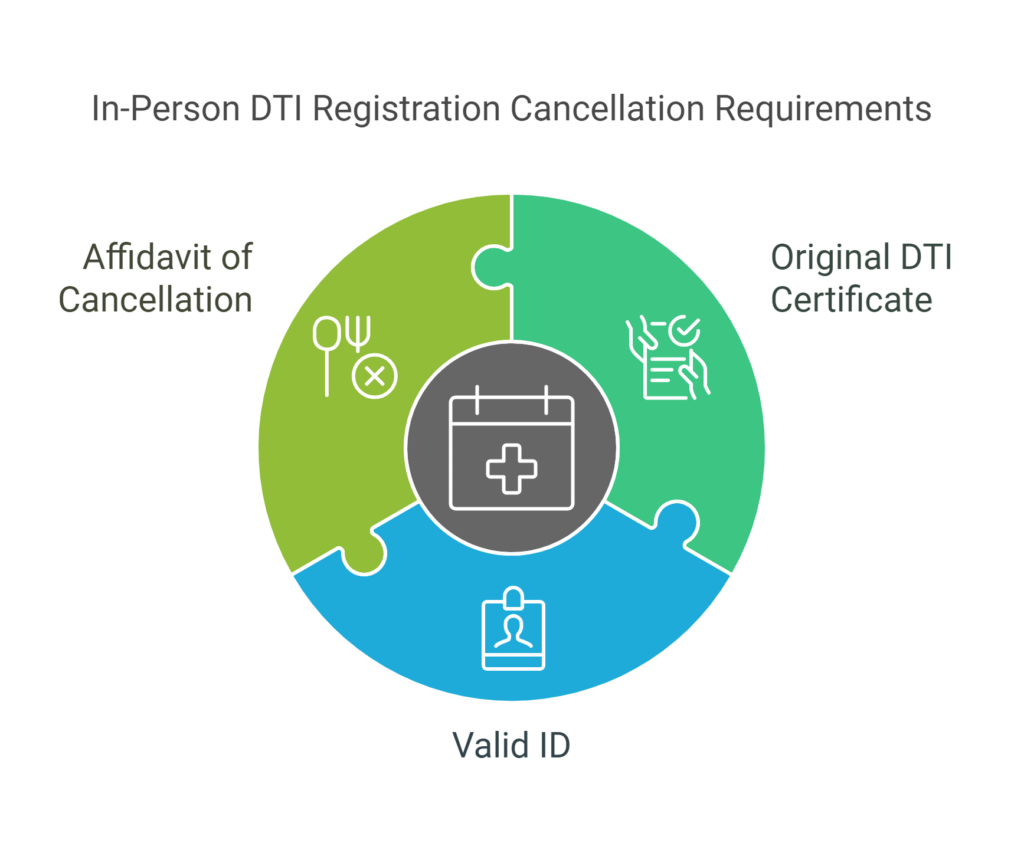
- Original DTI Certificate of Business Name Registration
- Valid ID
- Affidavit of Cancellation
Pro Tip: Calling the DTI hotline can be a good first step to clarify any doubts or get specific instructions for your situation.
Read also: DTI vs. Business Permit: Understanding the Key Differences
FAQs about DTI Registration Cancellation
Q: Can I reactivate my canceled DTI registration?
A: No, you cannot reactivate a canceled registration. You’ll need to register a new business name if you want to operate again.
Q: How long does it take to cancel DTI registration online?
A: The online cancellation process is usually quite fast. You should receive confirmation within a few minutes or hours.
Q: Is there a fee to cancel my DTI registration?
A: There is usually a minimal fee associated with canceling your DTI registration.
Q: What if I can’t find my reference code?
A: You can retrieve your reference code by logging in to your BNRS account or contacting the DTI.
Q: Can I cancel my DTI registration before its expiration date?
A: Yes, you can cancel your registration at any time, even before its expiration date.
Key Takeaways
Canceling your DTI registration is a crucial step when closing your business. The online process is quick and convenient, but make sure you have all the necessary information before you start. Don’t leave loose ends – tie up your business affairs properly and move on to your next venture!
Read also:
 Web HostingCost-effective shared hosting solutions
Web HostingCost-effective shared hosting solutions Reseller HostingStart your own hosting business without tech hustle
Reseller HostingStart your own hosting business without tech hustle Affiliate ProgramEarn commission by referring customers to our platforms
Affiliate ProgramEarn commission by referring customers to our platforms cPanel HostingHosting powered by cPanel (Mostly user friendly)
cPanel HostingHosting powered by cPanel (Mostly user friendly) Windows HostingOptimized for windows based-applications and sites
Windows HostingOptimized for windows based-applications and sites Domain SearchFind and register available domain names in seconds
Domain SearchFind and register available domain names in seconds All DomainsExplore and register domain extensions across the world
All DomainsExplore and register domain extensions across the world Domain Transfermove your domain to us with zero downtime and full control
Domain Transfermove your domain to us with zero downtime and full control Whois LookupLook up domain ownership, expiry dates and registrar information
Whois LookupLook up domain ownership, expiry dates and registrar information .com DomainSecure the most recognized domain for global credibility
.com DomainSecure the most recognized domain for global credibility VPS HostingScalable virtual servers. Full root access. Faster speed.
VPS HostingScalable virtual servers. Full root access. Faster speed. Managed VPSNot a tech expert? Choose our fully managed VPS server.
Managed VPSNot a tech expert? Choose our fully managed VPS server. Dedicated ServersGet the full power and complete control of your own physical server.
Dedicated ServersGet the full power and complete control of your own physical server.
