You are getting spammed with scam texts.
Your SIM might get deactivated if you don’t act.
What is the deal with SIM card registration in the Philippines?
Why is everyone freaking out about it?
Let’s cut through the noise.
This guide has got you covered—step by step.
By the end, you’ll know exactly how to register your SIM and keep your number alive.
Why Truehost.ph Is Your Go-To for Digital Presence
Before we dive in, let’s talk about owning your digital space.
Registering your SIM is about securing your mobile identity.
Your online identity? That is where a domain name comes in.
Truehost.ph offers the cheapest .ph domains out there—starting at just ₱350/year.
Grab yours at Truehost.ph Domain Registration.
Why? A .ph domain screams “I’m legit in the Philippines.”
It is like registering your SIM but for your website—same vibe, same need for control.
Secure both, and you’re unstoppable online and offline.
Why SIM Card Registration Matters in the Philippines
The Philippines passed Republic Act No. 11934, the SIM Card Registration Act, in October 2022.
It is not optional—it is the law.
Every SIM card, prepaid or postpaid, needs to be registered.
Don’t do it? Your SIM gets deactivated.
No calls, no texts, no data.
The goal? Stop scammers, fraudsters, and anonymous creeps sending you shady texts.
Think of it as locking your digital front door.
The Stakes Are High
- Scam Protection: Links your SIM to your identity, making it harder for fraudsters to hide.
- Account Recovery: Lose your phone? A registered SIM makes getting your number back easier.
- Legal Accountability: Helps authorities track cybercrimes like phishing or fraud.
- Free Perks: Some telcos toss in free data or call minutes for registering.
My buddy Juan ignored the deadline.
Woke up one day, phone dead.
No texts, no Grab, no nothing.
He had to buy a new SIM and start over.
Don’t be Juan.
Who Needs to Register Their SIM Card?
Everyone with a SIM in the Philippines.
Prepaid, postpaid, eSIM, pocket WiFi—it doesn’t matter.
New SIMs bought after December 27, 2022? Deactivated until registered.
Existing SIMs? You had until July 25, 2023, to comply.
Missed it? You might still have a five-day grace period to reactivate, but don’t sleep on it.
Minors? Parents or guardians register for them.
Tourists? You get a 30-day SIM, but you still need to register.
What You Need to Register Your SIM Card
No guesswork here. Here is what you need to get started:
- Valid Government-Issued ID: Passport, PhilSys National ID, driver’s license, SSS ID, or others like NBI clearance or voter’s ID.
- Personal Info: Full name, birthday, gender, nationality, and address (exactly as on your ID).
- Selfie: For identity verification.
- Stable Internet: For online registration. Wi-Fi’s better than spotty mobile data.
- Device with Camera: For uploading your ID and selfie.
- Alternate Contact: An email or another number for backup communication.
Pro Tip: Check your ID’s expiration date.
Expired IDs get rejected faster than a bad Tinder match.
Step-by-Step Guide to Register Your SIM Card in the Philippines
Let’s break this down by telco.
Globe, Smart, DITO—each has its own process, but they are similar. Follow these steps, and you’re golden.
Globe/TM/GOMO SIM Registration
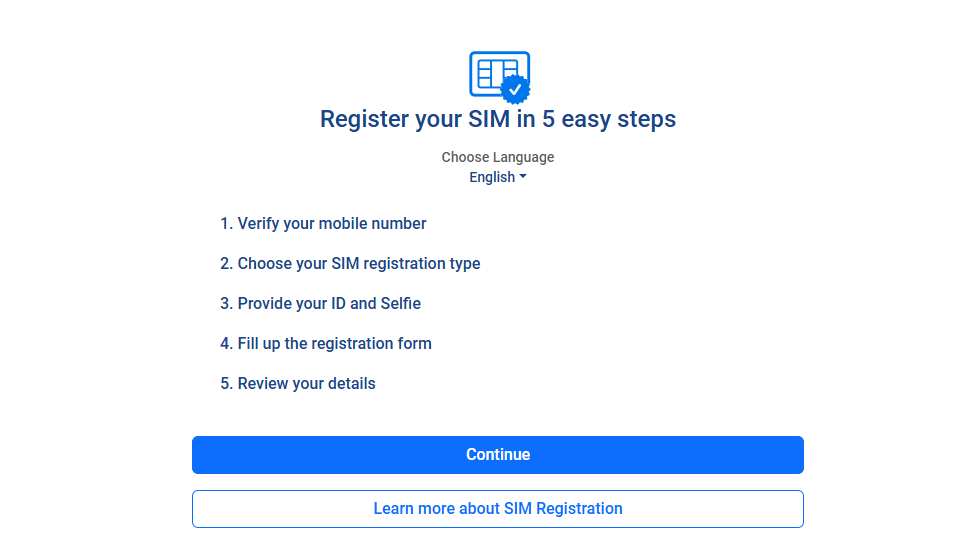
- Visit the Portal: Go to new.globe.com.ph/simreg or use the GlobeOne app.
- Enter Your Number: Type your mobile number and hit “Register.”
- Get the OTP: A 6-digit one-time pin lands in your texts. It expires in 5 minutes, so move fast.
- Fill in Details: Name, birthday, gender, nationality, address—make it match your ID.
- Upload ID and Selfie: Max file size is 5MB. PNG or JPG works. Clear, not blurry.
- Agree to Terms: Check the boxes for Privacy Notice and accuracy.
- Submit and Save: You’ll get a reference number. Screenshot it.
- Confirm: Globe sends an SMS to verify your details. Reply to SIMREG to 8080 if it’s all good.
My cousin Ana tried registering at midnight.
Site crashed, OTP never came.
She switched to Wi-Fi and tried at 2 p.m.—smooth as butter.
Moral? Avoid peak hours and use a strong connection.
Smart/TNT/SUN SIM Registration

- Go Online: Head to simreg.smart.com.ph or use the Smart app.
- Input Number: Enter your 10-digit mobile number.
- Verify OTP: Wait for the 6-digit code via SMS. Enter it within 5 minutes.
- Choose Registration Type: New or existing user.
- Enter Details: Name, birthday, gender, address, nationality.
- Upload ID and Selfie: Max 5MB, clear images only.
- Review and Submit: Double-check everything. Hit “Next.”
- Save Control Number: It’s your proof of registration.
Quick Hack: Smart stores can help if the online portal gives you grief. Bring your ID and number, and they will sort it out.
DITO SIM Registration
- Use the App: Download the DITO app from Google Play or the App Store.
- Find the Registration Section: Look for the SIM registration banner.
- Enter Number: Type your DITO number.
- Get OTP: Check your texts for the 6-digit code.
- Fill the Form: Same deal—name, birthday, address, etc.
- Upload ID and Selfie: Keep it under 5MB, no blurry nonsense.
- Submit: Save the reference number you get.
Note: DITO doesn’t have a web portal yet. App-only for now, but check dito.ph/RegisterDITO for updates.
Special Cases: Minors, Foreigners, and Businesses
- Minors: Parents or guardians register with their own ID. Consent is required.
- Foreigners (Tourists): Need a passport, proof of address (like hotel booking), and a return ticket. SIMs last 30 days, then deactivate unless you extend your visa.
- Foreign Residents: Show your passport, Alien Employment Permit, or other visa docs.
- Businesses: Authorized reps register with company details and valid ID.
Keep records updated if anything changes.
Example: My friend Mike, a tourist from Canada, got a Globe SIM.
He used his passport and Airbnb booking to register.
Took him 10 minutes, and he was texting away.
No hassle, just followed the steps.
Tips to Avoid SIM Registration Headaches
Don’t trip at the finish line.
Here is how to make it painless:
- Use Wi-Fi: Mobile data can lag, especially for uploads.
- Check File Size: IDs and selfies must be under 5MB. Compress if needed.
- Clear Photos: Bright lighting, no shadows, no blur.
- Double-Check Info: Typos in your name or address? Instant rejection.
- Avoid Peak Hours: Late nights or early mornings are best for online portals.
- Save Your Reference Number: It’s your proof if something goes wrong.
- Contact Support: Stuck? Call Globe (211), Smart (02-8888-1111), or visit a store.
My coworker Lisa uploaded a blurry ID.
Portal rejected it, and she panicked.
She retook the photo in daylight—approved in minutes.
Lesson? Lighting matters.
What Happens If You Don’t Register?
Your SIM gets deactivated.
No calls, no texts, no data.
New SIMs stay off until registered.
Existing SIMs? You might get a five-day reactivation window, but don’t bank on it.
Penalties for faking info? Up to ₱300,000 or jail time.
Selling registered SIMs? Same deal—big fines, possible prison.
The National Privacy Commission is watching.
Why This Law Exists
Scammers love unregistered SIMs.
They hide behind burner numbers, sending phishing texts or worse.
In 2021, 96% of Filipino mobile users were on prepaid plans—most unregistered.
That is a playground for fraud.
This law ties SIMs to real identities, making it easier to catch bad actors.
Plus, it protects you from spam and helps recover stolen phones.
Read also: How to Start a Business with Small Capital in the Philippines
Frequently Asked Questions About SIM Card Registration in the Philippines
Got questions?
I’m answering the big ones people keep asking.
Can a Foreigner Register a SIM Card in the Philippines?
Yes, foreigners can register SIMs. Tourists need a passport, proof of address (like a hotel booking), and a return ticket. Your SIM lasts 30 days unless you extend your visa. Foreign residents need a passport, Alien Employment Permit, or visa docs. Register online or at a telco store, same as locals.
Example: My pal Sue from Australia used her passport and hostel receipt. She was online in 15 minutes via the Globe app.
Can a SIM Be Registered Online?
Absolutely. Globe, Smart, and DITO all offer online registration. Globe: new.globe.com.ph/simreg or GlobeOne app. Smart: simreg.smart.com.ph or Smart app. DITO: DITO app only, no web portal yet. You’ll need your ID, selfie, and a stable internet connection.
Pro Tip: Wi-Fi beats mobile data for uploads. Avoid peak hours to dodge site crashes.
Can I Have 2 SIM Cards Registered?
Yes, you can register multiple SIMs under your name. No limit as long as each SIM is tied to your ID and verified. Each SIM needs its own registration process—same steps, same docs.
My friend Carlo registered three SIMs—one for work, one for personal, one for data. Took him an hour total because he prepped his ID and selfies. Just don’t use fake info; penalties are steep (up to ₱300,000 or jail).
Tie It All Together: Secure Your Digital Life
Registering your SIM is like locking your car.
It is basic, but it keeps you safe.
Same goes for your online presence.
A .ph domain from Truehost.ph is your digital home base.
It’s cheap, local, and screams credibility.
Pair that with a registered SIM, and you’re bulletproof—mobile and online.
Don’t wait for a scam text or a deactivated SIM to act.
Register now, grab your domain, and own your space.
Read also:
 Web HostingCost-effective shared hosting solutions
Web HostingCost-effective shared hosting solutions Reseller HostingStart your own hosting business without tech hustle
Reseller HostingStart your own hosting business without tech hustle Affiliate ProgramEarn commission by referring customers to our platforms
Affiliate ProgramEarn commission by referring customers to our platforms cPanel HostingHosting powered by cPanel (Mostly user friendly)
cPanel HostingHosting powered by cPanel (Mostly user friendly) Windows HostingOptimized for windows based-applications and sites
Windows HostingOptimized for windows based-applications and sites Domain SearchFind and register available domain names in seconds
Domain SearchFind and register available domain names in seconds All DomainsExplore and register domain extensions across the world
All DomainsExplore and register domain extensions across the world Domain Transfermove your domain to us with zero downtime and full control
Domain Transfermove your domain to us with zero downtime and full control Whois LookupLook up domain ownership, expiry dates and registrar information
Whois LookupLook up domain ownership, expiry dates and registrar information .com DomainSecure the most recognized domain for global credibility
.com DomainSecure the most recognized domain for global credibility VPS HostingScalable virtual servers. Full root access. Faster speed.
VPS HostingScalable virtual servers. Full root access. Faster speed. Managed VPSNot a tech expert? Choose our fully managed VPS server.
Managed VPSNot a tech expert? Choose our fully managed VPS server. Dedicated ServersGet the full power and complete control of your own physical server.
Dedicated ServersGet the full power and complete control of your own physical server.
