Want to tap into Lazada’s millions of customers and build your ecommerce empire?
You’re in the right place.
This isn’t some fluffy “how-to” guide. This is a battle plan.
We’ll break down exactly how to sell on Lazada, even if you haven’t registered your business yet.
Get ready to take names and rake in profits.
Can You Sell on Lazada Without a Business Registration?
The short answer? Yes.
Lazada understands that not everyone starts with a fully registered business. They offer an Individual Seller Account specifically for those who are just starting their online selling journey.
This means you can dive in, test the waters, and start generating sales without the upfront hassle of business registration.
But here’s the catch:
While you can start without a business registration, eventually, you’ll want to get your business registered.
Why?
- Unlock more features: Registered businesses get access to more tools and features on Lazada, giving you a competitive edge.
- Increased credibility: Customers trust registered businesses more. It shows you’re serious and legitimate.
- Long-term growth: A registered business is essential for scaling your operations and building a sustainable brand.
Think of it like this: selling without registration is like building a house on sand.
It might work for a while, but eventually, you’ll need a solid foundation (your registered business) to support your growth.
How to Sell on Lazada (Without Business Registration)
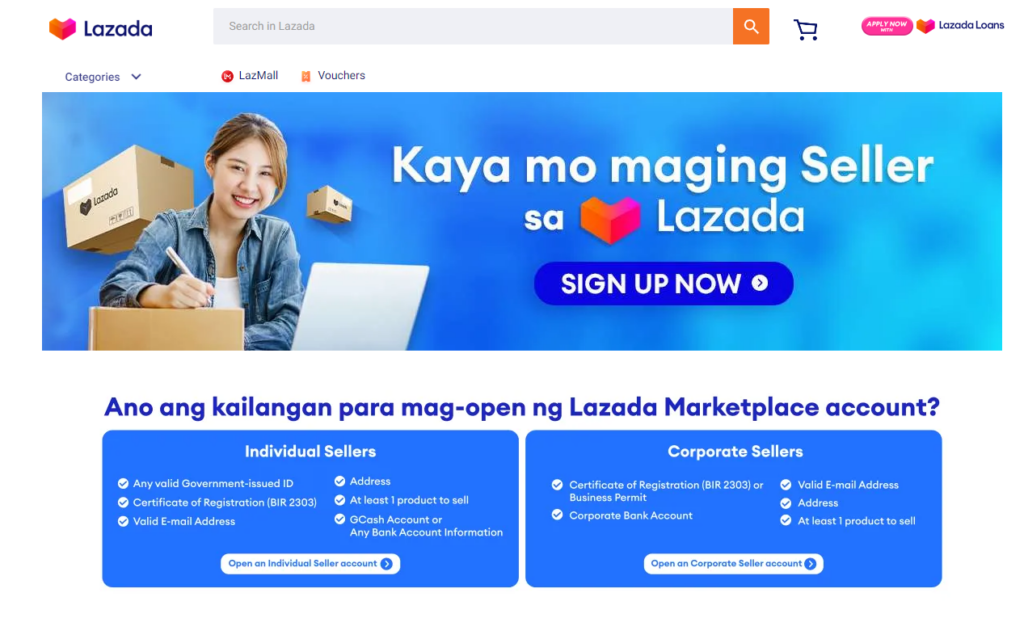
To start selling on Lazada without business registration, you can follow a straightforward process designed for individual sellers. Here’s a step-by-step guide:
1. Create a Lazada Seller Account
Go to the Lazada website and look for the option to “Sell on Lazada.”
Click “Start Selling Now” and fill out the registration form with your personal details, including your full name, phone number, and email address. You can also register using your Google account.
After submitting your details, you will receive an OTP (One-Time Password) via SMS or email to authenticate your account.
2. Prepare Required Documents
As an individual seller, you need to provide minimal documentation:
- Valid Phone Number: Ensure you have a local phone number (+63 for the Philippines).
- Government-Issued ID: Upload a clear photo or scan of a valid ID (e.g., National ID, Driver’s License, or Tax Identification Number).
- Bank Account Information: Provide details of your bank account where you will receive payments. Make sure the account name matches the name on your ID to avoid payout issues.
3. Set Up Your Store
Add a Pick-Up Address.
This is necessary for logistics purposes.
You can set this address as your business and return address.
Start listing products by providing details such as product name, category, images, and descriptions. Ensure that your products comply with Lazada’s guidelines and are not prohibited items.
4. Complete Additional Requirements
Complete the Pre-Membership Education Seminar (PMES).
Although optional for initial registration, completing this seminar is recommended within one year of signing up to enhance your selling capabilities.
To receive payments from sales, link your bank account in the Seller Center under My Account > Settings > Bank Info.
5. Launch Your Store
Once you have uploaded products and completed the necessary steps, you can officially start selling on Lazada.
As an individual seller, you do not need a formal business registration or license to start selling on Lazada.
This makes it accessible for new sellers who want to enter e-commerce without significant upfront investment.
Familiarize yourself with Lazada’s seller policies and guidelines to ensure compliance and avoid potential issues with your account.
Why You Should Register Your Business
Well, as you’ve seen, you can actually sell on Lazada without business registration.
But that doesn’t mean you shouldn’t bother registering your business.
Ready to take your Lazada business to the next level?
Here’s why registering your business is a game-changer:
- LazMall Access: Become a LazMall seller and unlock premium benefits like increased visibility, exclusive campaigns, and a dedicated account manager.
- Brand Credibility: A registered business instantly boosts your credibility and trustworthiness in the eyes of customers.
- Business Tools and Features: Access advanced features like Lazada Sponsored Solutions to drive targeted traffic to your products.
- Financial Benefits: Enjoy easier access to financing and business loans.
- Legal Protection: Protect your business and personal assets with a registered business entity.
Think of it like this: Registering your business is like upgrading your weapon in a video game. You go from a basic sword to a legendary axe, giving you the power to slay the competition.
How to Register Your Business in the Philippines
To register your business in the Philippines, follow these essential steps, which ensure compliance with local laws and regulations:
1. Choose Your Business Structure
- Sole Proprietorship: Simplest form, registered with the Department of Trade and Industry (DTI).
- Partnership: Requires registration with the Securities and Exchange Commission (SEC).
- Corporation: A legal entity separate from its owners, also registered with the SEC.
2. Register Your Business Name
For corporations and partnerships, reserve and register your business name through the SEC’s online system or at their office.
Ensure that your chosen name is unique and not similar to existing businesses.
3. Prepare Required Documents
For corporations, you will need:
- Articles of Incorporation: Outlines the company’s purpose, office location, incorporators, and capital stock.
- By-Laws: Governs the internal rules of the corporation.
- Treasurer’s Affidavit: Certifies the appointed treasurer’s authority.
- Bank Certificate of Deposit: Proof of paid-up capital from an authorized bank.
4. Register with the SEC
Submit your documents along with a name reservation form and payment.
The SEC will issue a Certificate of Incorporation once approved.
This process typically takes 10 to 15 working days.
5. Obtain Local Permits
- Barangay Clearance: Required from the local Barangay where your business is located.
- Mayor’s Permit/Business Permit: Apply at the local Mayor’s office, providing necessary documents like SEC registration and proof of address.
6. Register with the Bureau of Internal Revenue (BIR)
Obtain a Tax Identification Number (TIN) by submitting BIR Form 1903 along with your SEC Certificate and other required documents.
Also, apply for an Authority to Print (ATP) official receipts and invoices.
7. Register as an Employer
If you plan to hire employees, register with:
- Social Security System (SSS): For social security benefits.
- PhilHealth: For health insurance coverage.
- Pag-IBIG Fund: For housing loans and savings programs.
Each agency has specific forms and documentation requirements that need to be submitted for registration.
What are the fees involved in registering a business in the Philippines?
Registering a business in the Philippines involves several fees, which can vary depending on the type of business entity you choose. Here’s a breakdown of the typical costs associated with business registration:
Breakdown of Fees for Business Registration
1. Business Name Registration
For sole proprietorships, fees range from ₱200 to ₱2,000 depending on the territorial scope of the business.
2. Securities and Exchange Commission (SEC) Registration
For corporations and partnerships, the fees include:
- Business Name Reservation: ₱120 for 90 days.
- Filing Fee: 1/5 of 1% of the authorized capital stock, with a minimum of ₱2,000.
- Legal Research Fee: 1% of the filing fee, minimum of ₱10.
- Registration Fee for By-Laws: Approximately ₱1,010.
- Stock Transfer Book Fee: About ₱470.
Total SEC registration expenses can be around ₱6,750 or more depending on your capital structure.
3. Local Government Permits
- Barangay Clearance: Typically costs around ₱200 to ₱500.
- Mayor’s Permit/Business Permit: This can range from ₱1,000 to ₱5,000, depending on factors like business type and location.
4. Bureau of Internal Revenue (BIR) Registration
- Registration Fee: ₱500.
- Documentary Stamps: Approximately ₱1,500, depending on the capital.
Overall, you should budget at least ₱10,000 to ₱25,000 for the complete registration process, not including any specialized permits or legal fees.
If you hire a lawyer or consultant to assist with registration, additional legal fees may apply.
Costs can vary significantly based on your specific business type and location; thus, it’s advisable to consult with professionals or local government offices for precise estimates.
Advanced Strategies for Explosive Growth
You’re selling on Lazada, you’ve registered your business, and now it’s time to crush the competition. Here’s how:
- Master Lazada SEO: Optimize your product listings with relevant keywords, high-quality images, and compelling descriptions.
- Leverage Lazada Ads: Use Lazada’s advertising platform to target specific customer segments and drive traffic to your products.
- Offer irresistible promotions: Run flash sales, bundle deals, and discounts to attract customers and boost sales.
- Build a strong brand: Create a unique brand identity that resonates with your target audience.
- Provide exceptional customer service: Go above and beyond to exceed customer expectations.
- Analyze your data: Track your sales, traffic, and customer behavior to identify areas for improvement.
Remember: Success on Lazada takes work. But with the right strategies and a relentless drive, you can build a thriving ecommerce business.
Top Tools for Lazada Sellers
Want to streamline your operations and maximize your efficiency? Check out these powerful tools:
- Lazada Seller Center: Your central hub for managing your Lazada shop.
- Split Dragon: A powerful tool for tracking competitor pricing and optimizing your listings.
- Shopee: Diversify your sales channels by selling on Shopee as well.
- Google Analytics: Track your website traffic and understand customer behavior.
- Canva: Create stunning graphics for your product listings and social media.
Pro Tip: Invest in the right tools to automate tasks, save time, and focus on what matters most: growing your business.
Final Thoughts
Selling on Lazada is your ticket to ecommerce success.
Even without a business registration, you can tap into a massive customer base and start generating sales today.
But remember, registering your business is like leveling up your character. It unlocks powerful features, boosts your credibility, and sets you up for long-term growth.
So, what are you waiting for?
Read also:
 Web HostingCost-effective shared hosting solutions
Web HostingCost-effective shared hosting solutions Reseller HostingStart your own hosting business without tech hustle
Reseller HostingStart your own hosting business without tech hustle Affiliate ProgramEarn commission by referring customers to our platforms
Affiliate ProgramEarn commission by referring customers to our platforms cPanel HostingHosting powered by cPanel (Mostly user friendly)
cPanel HostingHosting powered by cPanel (Mostly user friendly) Windows HostingOptimized for windows based-applications and sites
Windows HostingOptimized for windows based-applications and sites Domain SearchFind and register available domain names in seconds
Domain SearchFind and register available domain names in seconds All DomainsExplore and register domain extensions across the world
All DomainsExplore and register domain extensions across the world Domain Transfermove your domain to us with zero downtime and full control
Domain Transfermove your domain to us with zero downtime and full control Whois LookupLook up domain ownership, expiry dates and registrar information
Whois LookupLook up domain ownership, expiry dates and registrar information .com DomainSecure the most recognized domain for global credibility
.com DomainSecure the most recognized domain for global credibility VPS HostingScalable virtual servers. Full root access. Faster speed.
VPS HostingScalable virtual servers. Full root access. Faster speed. Managed VPSNot a tech expert? Choose our fully managed VPS server.
Managed VPSNot a tech expert? Choose our fully managed VPS server. Dedicated ServersGet the full power and complete control of your own physical server.
Dedicated ServersGet the full power and complete control of your own physical server.
