Last updated on April 26th, 2025 at 06:00 am
The Social Security System (SSS) in the Philippines is a vital government program that provides social protection to Filipino workers and their families through benefits like retirement, maternity, sickness, disability, and more.
Whether you’re an employee, self-employed, an Overseas Filipino Worker (OFW), or a voluntary member, registering as an SSS member is a crucial step toward securing your financial future.
With the convenience of online registration, you can now apply for an SSS number from the comfort of your home, saving time and effort.
In this comprehensive guide, we’ll walk you through the step-by-step process of registering as an SSS member online, ensuring you’re fully equipped to navigate the My.SSS portal and start enjoying the benefits of membership.
Why Truehost.ph is Your Partner in Digital Success

As you embark on your journey to secure your financial future with SSS membership, consider building a strong online presence to complement your goals.
Whether you’re a freelancer, entrepreneur, or small business owner, having a website to showcase your services or portfolio can open new opportunities.
Truehost.ph, the cheapest web hosting service provider in the Philippines (https://truehost.ph/), offers affordable, reliable, and user-friendly hosting solutions to help you establish your digital footprint.
Just as registering with SSS ensures your financial security, partnering with Truehost.ph empowers you to create a professional online platform without breaking the bank.
With plans tailored for Filipinos, Truehost.ph makes it easy to launch a website to promote your skills, business, or side hustle—perfect for self-employed SSS members looking to grow their income streams.
Why Register as an SSS Member?
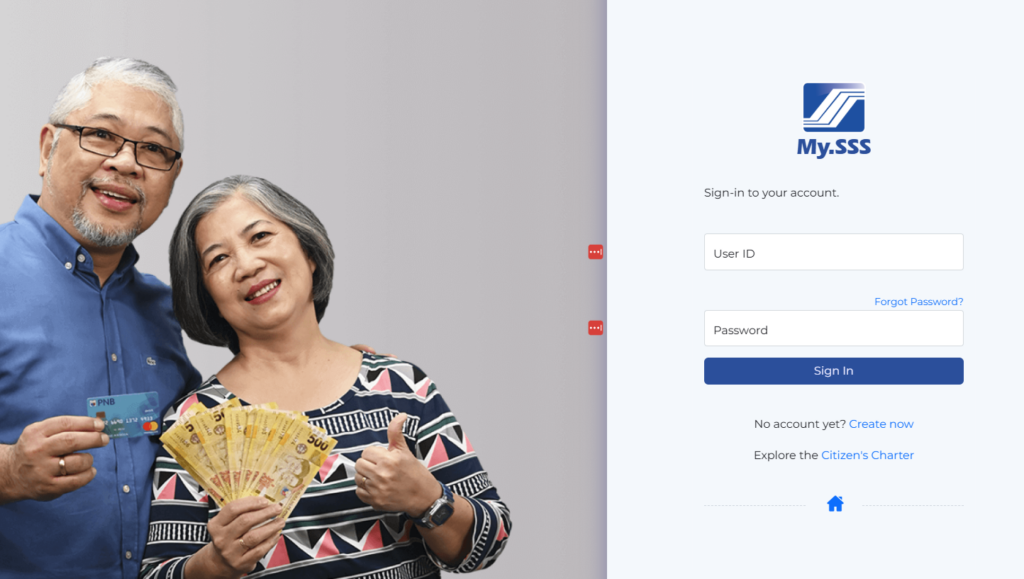
Before we look at the registration process, let’s explore why SSS membership is essential:
- Access to Benefits: SSS provides financial support through benefits like sickness, maternity, disability, retirement, and death benefits, as well as unemployment insurance for eligible members.
- Loan Privileges: Members can apply for salary, calamity, or pension loans to address financial needs.
- Business Compliance: For self-employed individuals or business owners, an SSS number is often required for business registration and compliance with Philippine laws.
- Lifelong Membership: Once you obtain an SSS number, it’s yours for life and can be used across different membership types (e.g., employed, self-employed, voluntary, or OFW).
With the SSS online registration system, applying for an SSS number is faster and more convenient than ever, especially since the SSS has enforced mandatory online registration since July 15, 2020.
Who Can Register for an SSS Number?
SSS membership is open to various categories of individuals, including:
- Employees: Private sector workers, household helpers, and kasambahays (mandatory coverage).
- Self-Employed: Professionals, entrepreneurs, farmers, informal workers, and others earning at least PHP 1,000 monthly.
- Overseas Filipino Workers (OFWs): Filipinos working abroad, including those recruited by foreign employers or permanent residents in other countries.
- Non-Working Spouses: Spouses of active SSS members who manage the household full-time and have never been SSS members.
- Voluntary Members: Individuals who were previously employed, self-employed, or OFWs and wish to continue contributing.
If you already have an SSS number from previous employment or registration, you can reuse it by updating your membership status (e.g., from employed to self-employed or voluntary).
Requirements for SSS Online Registration
To register as an SSS member online, you’ll need the following:
- Personal Information:
- Full name
- Date of birth
- Complete Philippine mailing address
- Valid email address
- Contact number
- Supporting Documents (to be uploaded or submitted later):
- Primary ID: One of the following:
- PSA-issued Birth Certificate
- Valid Passport
- Driver’s License
- Professional Regulation Commission (PRC) Card
- Seaman’s Book
- Secondary IDs (if no primary ID is available, submit any two):
- UMID Card
- Postal ID
- Voter’s ID
- PhilHealth Card
- Other government-issued IDs with name, photo, and birthdate
- Additional Documents (if applicable):
- PSA Marriage Certificate (for married applicants)
- PSA Birth Certificates of children (if reporting dependents)
- Adoption decree (for legally adopted children)
- Birth or baptismal certificates for illegitimate children
- Primary ID: One of the following:
- Stable Internet Connection and Device: A laptop, smartphone, or tablet to access the SSS website.
- Optional but recommended: A Unified Multi-Purpose ID (UMID) card or bank account details for linking to your SSS account.
Step-by-Step Guide to Registering as an SSS Member Online
Follow these steps to apply for an SSS number through the SSS website:
Step 1: Visit the SSS Website
Go to the official SSS website at www.sss.gov.ph.
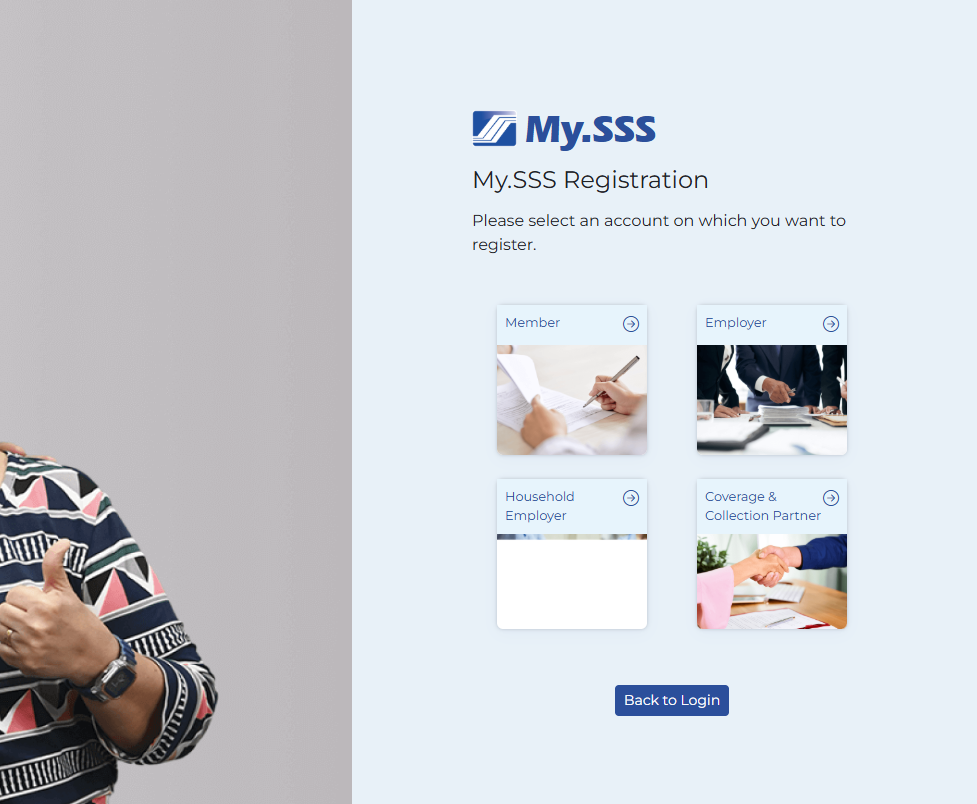
Locate the “Create Now” box on the homepage and click it.
Step 2: Fill Out the Online Application Form
You’ll be directed to the SSS Online Number Application page.
Provide your personal details, including:
- Full name (avoid special characters like #, %, or * in name fields)
- Date of birth (use MM/DD/YYYY format, e.g., 08/09/1992)
- Philippine mailing address (leave non-applicable fields like subdivision or condominium blank)
- Email address and contact number
- Beneficiary details (if applicable, e.g., spouse or children)
Review all information carefully to ensure accuracy.
Step 3: Generate Your SSS Number
After verifying your details, click the “Generate SS Number” button.
Your 10-digit SSS number will be displayed on the screen. Take note of it or screenshot it for reference.
You’ll also receive an email containing:
- Your SSS number
- ePersonal Record Form
- SS Number Slip
- SS Number Application Confirmation
Print these documents for submission later.
Note: At this stage, your SSS membership status is tagged as “Temporary,” meaning you can use the number for contributions but not yet for benefits or loans.
Step 4: Submit Supporting Documents
Visit the nearest SSS branch to submit your printed documents (ePersonal Record Form, SS Number Slip, and Application Confirmation email) along with the required supporting documents (e.g., PSA Birth Certificate).
Some branches may require an appointment, so check with the SSS hotline (1455) or the branch’s contact details beforehand.
Upon verification of your documents, your membership status will be updated to “Permanent,” making you eligible for SSS benefits and loans.
Step 5: Register for a My.SSS Account
To manage your SSS account online, create a My.SSS account:
- Go to member.sss.gov.ph and click “Register” under the Member Login section.
- Choose a registration option (e.g., UMID-ATM, savings account number, or UBP Quick Card).
- Enter your SSS number and personal details.
- Create a User ID (8-20 alphanumeric characters, starting with a letter) and a strong password.
- Accept the terms and conditions, then submit.
Check your email for an activation link (valid for 5 days). Click it to set up your password and activate your account.
Step 6: Start Paying Contributions
To become a covered SSS member, you must pay at least one contribution:
- Employees: Your employer will report your employment and remit contributions.
- Self-Employed/Voluntary/OFW: Generate a Payment Reference Number (PRN) via the My.SSS portal or SSS Mobile App and pay through SSS-accredited banks, mobile apps (e.g., GCash), or payment centers.
Regular contributions ensure eligibility for benefits and loans.
Read also: How to Check Your SSS Contributions Online in the Philippines
Tips for a Smooth SSS Online Registration
- Double-Check Information: Ensure all details match your official documents to avoid registration failures due to inconsistencies.
- Check Your Email: The activation link and SSS number documents are sent to your registered email. Check your spam or trash folder if you don’t see them within 30 minutes to an hour.
- Save Your SSS Number: Store your SSS number securely, as it’s used for all SSS transactions.
- Contact SSS for Assistance: If you encounter issues (e.g., failed registration or expired activation link), reach out to SSS via:
- Hotline: 1455
- Email: [email protected] or [email protected]
- SSS Facebook Page: Philippine Social Security System
- Visit an E-Center: If you lack internet access or need technical help, SSS branches have E-Centers with member service representatives to assist you.
Common Issues and Solutions
- Registration Failure:
- Cause: Inconsistent information or existing SSS records.
- Solution: Try a different User ID or email address, or email [email protected] for support.
- No Email Received:
- Technical Issues:
Benefits of a My.SSS Account
Once your My.SSS account is activated, you can:
- Check your contribution history and total payments.
- Generate PRNs for contributions and loans.
- Apply for benefits (e.g., maternity, unemployment) and loans (e.g., salary, calamity).
- Update personal information or membership status.
- Request records or schedule branch appointments.
Read also: How to Check LTO Plate Number Availability
Conclusion
Registering as an SSS member online in the Philippines is a straightforward process that brings you closer to financial security through SSS benefits and loans.
Thanks to the steps outlined in this guide—applying for an SSS number, submitting documents, and setting up a My.SSS account—you can manage your membership conveniently from anywhere.
As you secure your future with SSS, consider enhancing your professional presence with a website hosted by Truehost.ph (https://truehost.ph/).
Their affordable hosting plans make it easy to build a digital platform to grow your career or business, complementing the financial stability SSS provides.
Take control of your SSS membership today and start building a brighter, more secure tomorrow!
Read also:
 Web HostingCost-effective shared hosting solutions
Web HostingCost-effective shared hosting solutions Reseller HostingStart your own hosting business without tech hustle
Reseller HostingStart your own hosting business without tech hustle Affiliate ProgramEarn commission by referring customers to our platforms
Affiliate ProgramEarn commission by referring customers to our platforms cPanel HostingHosting powered by cPanel (Mostly user friendly)
cPanel HostingHosting powered by cPanel (Mostly user friendly) Windows HostingOptimized for windows based-applications and sites
Windows HostingOptimized for windows based-applications and sites Domain SearchFind and register available domain names in seconds
Domain SearchFind and register available domain names in seconds All DomainsExplore and register domain extensions across the world
All DomainsExplore and register domain extensions across the world Domain Transfermove your domain to us with zero downtime and full control
Domain Transfermove your domain to us with zero downtime and full control Whois LookupLook up domain ownership, expiry dates and registrar information
Whois LookupLook up domain ownership, expiry dates and registrar information .com DomainSecure the most recognized domain for global credibility
.com DomainSecure the most recognized domain for global credibility VPS HostingScalable virtual servers. Full root access. Faster speed.
VPS HostingScalable virtual servers. Full root access. Faster speed. Managed VPSNot a tech expert? Choose our fully managed VPS server.
Managed VPSNot a tech expert? Choose our fully managed VPS server. Dedicated ServersGet the full power and complete control of your own physical server.
Dedicated ServersGet the full power and complete control of your own physical server.
