Last updated on February 19th, 2025 at 11:46 am
Selling on Lazada? Then you know that the Lazada Seller Center is your command center for everything related to your online business. But first, you need to know how to get in!
This post will guide you through the Lazada Seller Center login process and offer some helpful tips for a smooth experience.
Step-by-Step Lazada Seller Center Login Guide
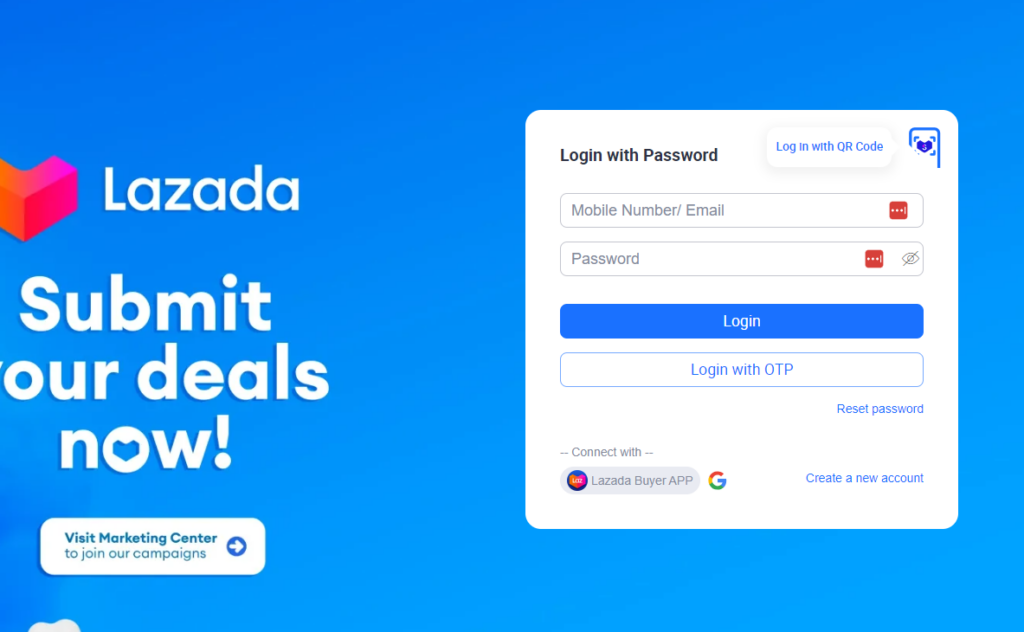
Step 1: Go to the Lazada Seller Center website
Visit the official Lazada Seller Center website for your specific country. You can usually find it by Googling “Lazada Seller Center [Your Country].”
Just for your information, here are some countries Lazada is available:
- Singapore
- Malaysia
- Indonesia
- Philippines
- Thailand
- Vietnam
For example, if you are in the Philippines, go to https://sellercenter.lazada.com.ph/.
If in Singapore, log in here https://sellercenter.lazada.sg/
- Malaysia – https://sellercenter.lazada.com.my/
- Indonesia – https://sellercenter.lazada.co.id/
- Thailand – https://sellercenter.lazada.co.th/
- Vietnam – https://sellercenter.lazada.vn/
Step 2: Enter your login credentials
In the provided fields, enter the email address and password you used to register your seller account.
Step 3: Click “Login”
Simple as that!
You’ll be directed to your Seller Center dashboard.
If you experience some issues while logging on, here is how to troubleshoot:
- Forgotten Password: Don’t worry! Click on the “Forgot Password” link and follow the instructions to reset it. You’ll likely receive an email with a link to create a new password.
- Incorrect Email or Password: Double-check for typos. It’s easy to make a mistake!
- Account Locked: If you’ve entered incorrect login information multiple times, your account might be temporarily locked. Wait a while and try again, or contact Lazada Seller Support for assistance.
Tips for a Seamless Login
For better experience next time, consider the following powerful hacks.
- Bookmark the Seller Center URL: Save yourself time by bookmarking the Lazada Seller Center website for your country.
- Use a Strong Password: Choose a strong password that’s unique to your Lazada Seller Center account. This helps to protect your account from unauthorized access.
- Enable Two-Factor Authentication (2FA): If available, enable 2FA for an extra layer of security.
- Keep Your Browser Updated: Using an outdated browser can sometimes cause login issues.
Exploring the Seller Center
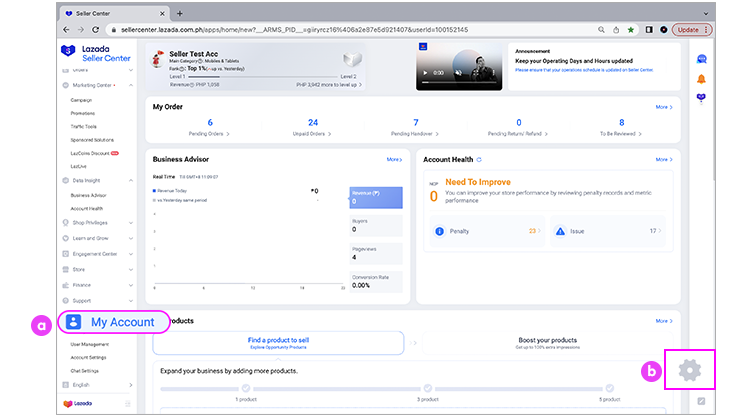
Once logged in, you’ll gain access to a wealth of features and tools within the Lazada Seller Center. Here are some key areas you can explore:
- Products: Manage your product listings, add new products, and update existing ones.
- Orders: View and process your orders, track shipments, and manage returns.
- Promotions: Create and manage promotional campaigns to boost your sales.
- Performance: Track your sales performance, analyze key metrics, and identify areas for improvement.
- Finance: Manage your finances, view your earnings, and request payouts.
How do I close my Lazada seller account?
To close your Lazada seller account, you can follow these steps:
Deactivating Your Lazada Seller Account
- Log into Your Lazada Account: Open the Lazada app or website and sign in to your seller account.
- Access the Account Tab: Navigate to the “Account” section of your profile.
- Chat with Customer Care: Click on the option to “Chat with Customer Care” to initiate a conversation with Lazada’s support team.
- State Your Reason: Inform the customer service representative of your intention to deactivate your account and provide a reason for this action. Common reasons include inactivity or concerns over account security.
Permanently Deleting Your Lazada Seller Account
If you wish to delete your account permanently, follow these additional steps:
- Email Request: Compose an email from the registered email address associated with your Lazada account. Address it to [email protected].
- Subject Line: Include “Request to Delete My Account” in the subject line of the email.
- Email Content: In the body of the email, clearly request that Lazada delete your account and all associated information from their database.
- Await Confirmation: After sending the email, wait for a response from Lazada, which should occur within a week. Be aware that once deleted, you will not be able to recover your account or any related data.
Ensure that there are no outstanding orders before attempting to delete your account, as this may prevent deletion.
And know this, deactivation is reversible, while deletion is permanent and cannot be undone.
Need More Help?
If you encounter any problems logging in or navigating the Lazada Seller Center, don’t hesitate to contact Lazada Seller Support. They are there to assist you with any questions or concerns you may have.
Lazada provides various support options for sellers across its operating countries. Here are the details for each country:
Singapore
- Help Center: Access FAQs and support articles.
- Online Form: Submit inquiries via an online form.
- Live Chat: Available from Monday to Saturday, 9 AM to 6 PM.
- Hotline: Call +65 6261 3456 for issues related to orders, payments, and returns.
- Email: Contact via [email protected] for customer service inquiries.
Malaysia
- Help Center: Find answers in the Lazada Support Center.
- Online Form: Fill out an online form for assistance.
- Live Chat: Available daily from 9 AM to 6 PM.
- Hotline: Call +603 2728 6600 for immediate support.
Indonesia
- Help Center: Check the Seller Help Center for resources.
- Live Chat: Available on the Help Center page.
- Contact Form: Use the contact form for inquiries.
Philippines
- Help Center: Browse FAQs and guides.
- Online Form: Submit your concerns through an online form.
- Live Chat: Available daily from 8 AM to 10 PM.
- Hotline: Call (02) 7795 8909 or toll-free at 1-800-8-795-8909.
Thailand
- Help Center: Access FAQs and seller resources.
- Live Chat: Available through the Seller Center’s Help page.
- Contact Form: Use the online form for inquiries.
Vietnam
- Help Center: Explore resources in the Seller Help Center.
- Live Chat: Reach out via live chat available in the Help section.
- Contact Form: Submit questions through the contact form.
These support channels ensure that sellers can address their issues efficiently, whether through direct contact or self-service options.
Read also:
 Web HostingCost-effective shared hosting solutions
Web HostingCost-effective shared hosting solutions Reseller HostingStart your own hosting business without tech hustle
Reseller HostingStart your own hosting business without tech hustle Affiliate ProgramEarn commission by referring customers to our platforms
Affiliate ProgramEarn commission by referring customers to our platforms cPanel HostingHosting powered by cPanel (Mostly user friendly)
cPanel HostingHosting powered by cPanel (Mostly user friendly) Windows HostingOptimized for windows based-applications and sites
Windows HostingOptimized for windows based-applications and sites Domain SearchFind and register available domain names in seconds
Domain SearchFind and register available domain names in seconds All DomainsExplore and register domain extensions across the world
All DomainsExplore and register domain extensions across the world Domain Transfermove your domain to us with zero downtime and full control
Domain Transfermove your domain to us with zero downtime and full control Whois LookupLook up domain ownership, expiry dates and registrar information
Whois LookupLook up domain ownership, expiry dates and registrar information .com DomainSecure the most recognized domain for global credibility
.com DomainSecure the most recognized domain for global credibility VPS HostingScalable virtual servers. Full root access. Faster speed.
VPS HostingScalable virtual servers. Full root access. Faster speed. Managed VPSNot a tech expert? Choose our fully managed VPS server.
Managed VPSNot a tech expert? Choose our fully managed VPS server. Dedicated ServersGet the full power and complete control of your own physical server.
Dedicated ServersGet the full power and complete control of your own physical server.
