Last updated on February 19th, 2025 at 11:32 am
So you want to start a blog and aren’t sure how web hosting works?
Don’t worry, we’ll cover the basics in this post.
Specifically, we’ll look at how many websites or domains you can host on a single hosting account.
What is Web Hosting?
Before we dive into the specifics, let’s review what web hosting is.
Web hosting provides the storage and computing power needed for your website files to be accessible online.
When you build a website, all the HTML, CSS, images, and other files need to be stored somewhere that’s connected to the internet.
That’s what web hosts provide – the servers that house website files and make them available 24/7.
Without web hosting, no one would be able to access your website.
You can build the most beautiful site in the world, but it needs to be hosted somewhere for people to see it.
Shared Hosting Plans
Now that we know what web hosting does, let’s look at the common hosting plan types. The most basic and affordable option for new bloggers is shared hosting.
With shared hosting, your website shares server resources with other sites hosted on the same server.
It’s a cost-effective way for hosts to accommodate thousands of smaller websites.
The downside is you don’t get a dedicated amount of storage, bandwidth, or computing power.
You’re typically limited to hosting one website per account on shared hosting plans. This is because resource usage needs to be distributed somewhat evenly across accounts on the server.
However, many hosts do allow you to host multiple websites on a single shared plan, usually with a limit of 3-10 sites.
The storage space, bandwidth, and other resources are shared across all your sites.
VPS and Dedicated Server Hosting
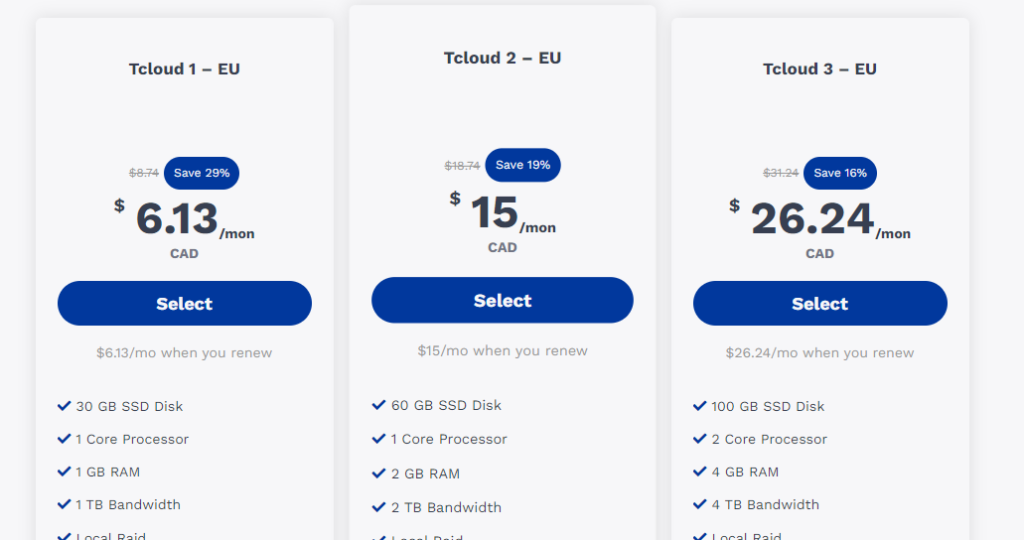
As your website grows more popular, you may want to upgrade to a VPS (Virtual Private Server) or dedicated server plan. These provide more resources and flexibility compared to basic shared hosting.
With a VPS, you get a portion of server resources allocated just for your account.
It’s essentially a simulated dedicated server created through virtualization technology.
VPS plans offer more storage space, bandwidth, and computing power compared to shared hosting.
A dedicated server takes things to the next level by giving you an entire physical server. All the resources are dedicated just for your website, providing maximum performance and control. This option is best for large, high-traffic sites.
On VPS or dedicated server plans, you can comfortably host unlimited websites. There are no arbitrary limits, since all the server resources are for your use.
Getting Started with cPanel Shared Hosting in the Philippines
cPanel is one of the most popular control panel interfaces used to manage shared hosting accounts.
Let’s look at how hosting multiple websites works in cPanel.
When you create a cPanel account, you get a certain amount of disk space and bandwidth to use each month.
Within your account, you can create as many websites/domains as that allotted storage space allows.
For example, if you have 10 GB of disk space, you could create 5 websites that each use 2 GB of files. Or 10 smaller sites using 1 GB each.
The cPanel interface makes it easy to manage multiple websites:
- Add domains under the “Domains” section
- Create separate folders for each site’s files
- Setup separate databases for content management systems like WordPress
- Manage email accounts for each domain
- Monitor resource usage for each site
By default, most cPanel shared hosting plans allow you to create up to 10-15 websites/domains in your account.
But check with your hosting provider – some may allow more.
The main limiting factor is the total resources (storage space, bandwidth, etc.) allocated to your shared hosting account.
As long as you don’t exceed those, you can host multiple sites on cPanel.
Read also: What is cPanel and How To Use it To Host a Blog Website
WordPress Hosting Limits
If you want to run multiple WordPress sites, the limits work a bit differently.
Most managed WordPress hosts only allow you to create 1-3 WordPress installations per account.
For example, popular hosts like Truehost or SiteGround limit accounts on their standard shared plans to just one WordPress site.
The reason is that each WordPress site requires its own database and set of files.
There are also greater security risks with multiple WP sites on one account.
So hosts place limits to keep resource usage under control.
If you want to run more WordPress sites, you’d need to upgrade to a higher-tier hosting plan.
For example, Truehost’s mid-tier WordPress Starter plan supports up to 100 WordPress installation.
Our top Business WordPress plan allows unlimited sites.
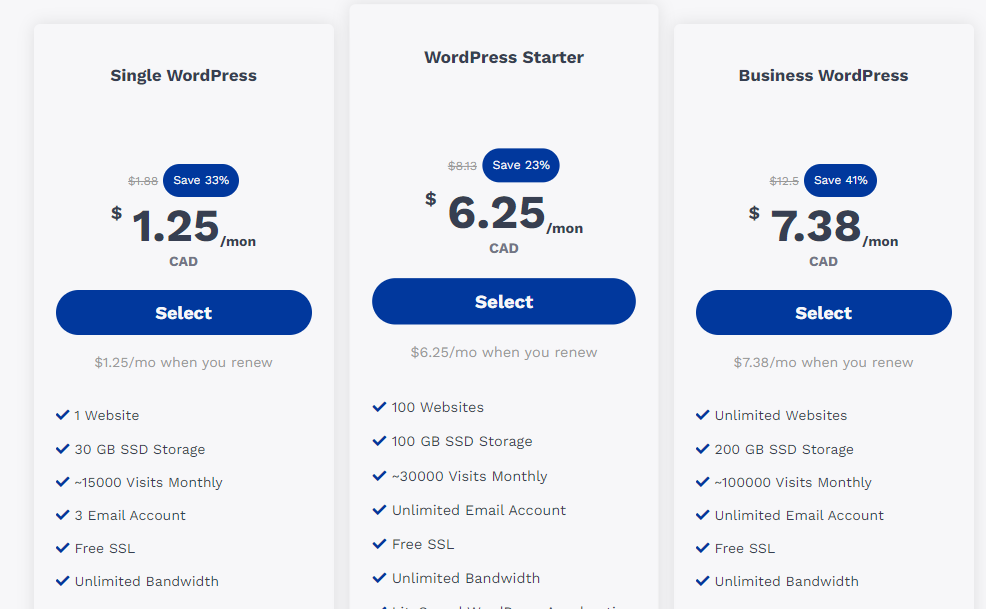
So check your host’s specific policies on how many WP sites they allow per shared hosting account.
The limitations are often stricter compared to general website hosting limits.
Managing Multiple Websites
Once you’ve confirmed how many sites your hosting plan allows, it’s time to start building them! Here are some tips for managing multiple websites on shared hosting:
- Use subdomains – Set up sites as subdomains (e.g. blog.yourdomain.com) to consolidate them under one main domain. Makes DNS management easier.
- Optimize images – Compress and resize images to keep file sizes down for each site. Saves on storage space.
- Enable caching – Use caching plugins on WordPress or other CMSs to reduce server load. Improves performance for all your sites.
- Limit resource-heavy plugins – Avoid installing too many bulky plugins that use up a lot of server resources. Keep things lean.
- Monitor site usage – Check disk space usage and bandwidth regularly to prevent exceeding your account limits. Upgrade your plan if needed.
- Use staging sites – Set up a staging copy of your live sites to test changes without affecting production sites.
- Automate backups – Backup your websites regularly in case anything happens. Most hosts offer automated backups too.
Related: How To Choose a Good Web Hosting Provider in the Philippines: 7 Tips
In Conclusion
How many sites you can host on one account comes down to your hosting plan type and resource limits.
While shared hosting traditionally allows around 10 domains, managed WordPress hosting is often more restrictive – limiting you to just 1-3 sites due to tighter resource constraints.
The best option is to start with one site, monitor its growth, and scale up your hosting plan as needed.
With the right host, you can seamlessly upgrade to support more websites down the road.
So focus on building one great site first, and go from there!
Hope this overview helps you understand web hosting basics as a beginner blogger in the Philippines.
Related:
 Web HostingCost-effective shared hosting solutions
Web HostingCost-effective shared hosting solutions Reseller HostingStart your own hosting business without tech hustle
Reseller HostingStart your own hosting business without tech hustle Affiliate ProgramEarn commission by referring customers to our platforms
Affiliate ProgramEarn commission by referring customers to our platforms cPanel HostingHosting powered by cPanel (Mostly user friendly)
cPanel HostingHosting powered by cPanel (Mostly user friendly) Windows HostingOptimized for windows based-applications and sites
Windows HostingOptimized for windows based-applications and sites Domain SearchFind and register available domain names in seconds
Domain SearchFind and register available domain names in seconds All DomainsExplore and register domain extensions across the world
All DomainsExplore and register domain extensions across the world Domain Transfermove your domain to us with zero downtime and full control
Domain Transfermove your domain to us with zero downtime and full control Whois LookupLook up domain ownership, expiry dates and registrar information
Whois LookupLook up domain ownership, expiry dates and registrar information .com DomainSecure the most recognized domain for global credibility
.com DomainSecure the most recognized domain for global credibility VPS HostingScalable virtual servers. Full root access. Faster speed.
VPS HostingScalable virtual servers. Full root access. Faster speed. Managed VPSNot a tech expert? Choose our fully managed VPS server.
Managed VPSNot a tech expert? Choose our fully managed VPS server. Dedicated ServersGet the full power and complete control of your own physical server.
Dedicated ServersGet the full power and complete control of your own physical server.
