Last updated on September 15th, 2023 at 07:20 am
Starting an engaging blog in the Philippines has never been easier. With over 73 million internet users in the country, there’s a huge online audience looking for high-quality content.
And building a successful blogging business can be an incredibly rewarding endeavor, both financially and personally.
But getting started often seems intimidating for beginners. Where do you even begin?
What tools and platforms should you use?
How do you attract readers and make money?
In this comprehensive guide, I’ll outline 10 easy steps to launch your own Philippine blog from scratch.
Whether you want to blog as a hobby or a full-time job, this tutorial will walk you through every aspect of setting up a professional looking site, creating compelling content, promoting your blog, and eventually monetizing it.
With the right strategic approach, anyone can establish a thriving blogging presence in the Philippines.
So let’s dive in and get you started on your journey to becoming a successful Filipino blogger!
10 tried and tested steps to start a blog in the Philippines
- Choose a niche. Pick a niche that you’re knowledgeable and passionate about. This will make creating content easier. Some popular niches include travel, food, lifestyle, tech, business, etc.
- Get your own domain and hosting. Having your own domain looks much more professional than a free blog. Some popular hosting providers are Bluehost, SiteGround, and Hostinger.
- Install WordPress. This is the most popular blogging platform. Their free open-source software makes setting up a blog easy.
- Pick a theme. Choose a theme that aligns with your niche and brand. There are many free and premium themes to choose from.
- Customize your blog. Make sure elements like your header, menus, widgets, etc. are set up. This is your chance to make the blog your own.
- Write compelling content. Focus on creating posts that provide value to readers. Use keywords that people search for.
- Promote your blog. Leverage social media, email lists, guest posts on other blogs, etc. to get more visitors.
- Install essential plugins. Plugins like Yoast SEO help optimize your blog for search engines. Akismet can filter out spam comments.
- Make money. Once you build an audience, add things like affiliate links, ads, sponsored posts, etc. to start monetizing your blog.
- Analyze and improve. Use Google Analytics to see what content performs best. Refine your blog over time.
Step 1: Choose a niche for your blog in the Philippines
Choosing a niche is one of the most important decisions when starting a blog. Your niche will determine your audience, content style, monetization options, and more. Here are some tips on picking the right niche for your Philippine blog:
- Determine your interests and passions. Writing about a topic you genuinely enjoy will make creating content long-term much easier. Talk about your hobbies, career experience, or perspectives.
- Do keyword research. Use Google’s keyword planner and other tools to find keywords and topics with sufficient search volume and competition. This ensures there is demand.
- Some popular niche examples for the Philippines include:
| Niche | Topic Ideas |
|---|---|
| Travel | Philippine destinations, budget travel tips, backpacking guides |
| Food | Filipino recipes, restaurant reviews, food trends |
| Parenting | Pregnancy, raising kids, activities for kids |
| Technology | Tech tips, gadget reviews, app recommendations |
| Beauty | Makeup tutorials, skin/hair care tips, beauty product reviews |
- Consider your skills. Leverage your background and expertise by picking a niche you can create knowledgeable content around.
- Evaluate competition. Search blogs in your chosen niche and see if you can bring a unique angle or value proposition compared to competitors. Don’t go head to head with established sites as a new blog.
- Align with your interests. Your passion for the niche will show through in your writing. Readers are drawn to authenticity.
- Think about monetization. Some niches like tech, finance, and travel have more monetization potential down the road.
- Consider trends. Trending topics can give your blog an SEO boost if you cover them early on. But don’t chase every fad, focus on evergreen themes.
Following these steps will help you determine a winning niche for your Philippine blog.
Do in-depth research before you make a decision.
Your niche sets the tone for your entire blogging journey ahead.
Step 2: Getting Your Own Domain and Web Hosting for a Philippine Blog
After choosing a niche for your Philippine blog, the next crucial step is obtaining your own custom domain name and web hosting.
This provides the foundation for a professional and authoritative site.
Relying on free subdomains and limited hosting will hamper your ability to build a serious blogging business.
Why You Need a Custom Domain
Using your own domain like www.yourblogname.com carries much more prestige and brand power than a free WordPress subdomain like www.yourblogname.wordpress.com.
While free options are tempting for new bloggers trying to save money, investing in a proper domain is worth it long-term.
Owning your domain name enables you to establish stronger brand identity and recognition.
Readers will take your blog more seriously when they see it has its own domain.
It also comes across as more professional and memorable versus convoluted subdomains.
In addition, search engines like Google consider custom domains more reputable, which can benefit your SEO efforts.
Where to Purchase a Domain Name in the Philippines
Many hosting companies provide domain registration services along with web hosting plans.
Popular options include Truehost, HostGator, SiteGround, and Hostinger.
Domain-focused registrars like GoDaddy and Namecheap also make registering domains easy.
Shop around and compare prices between providers.
Many run promotions like deep discounts on first-year registration costs. You’ll generally pay between $10-20 per year for a .com domain.
Take your time picking the perfect domain name for your Philippine blog – this will be your permanent online identity.
But if you are looking for the cheapest web hosting in the Philippines, Truehost is the right fit!
You can get started for as low as ₱113 per month!
And for the domains, you can get them for cheap as well.
Here’s how;
Head over to https://truehost.ph/ and click on domains then domain search.
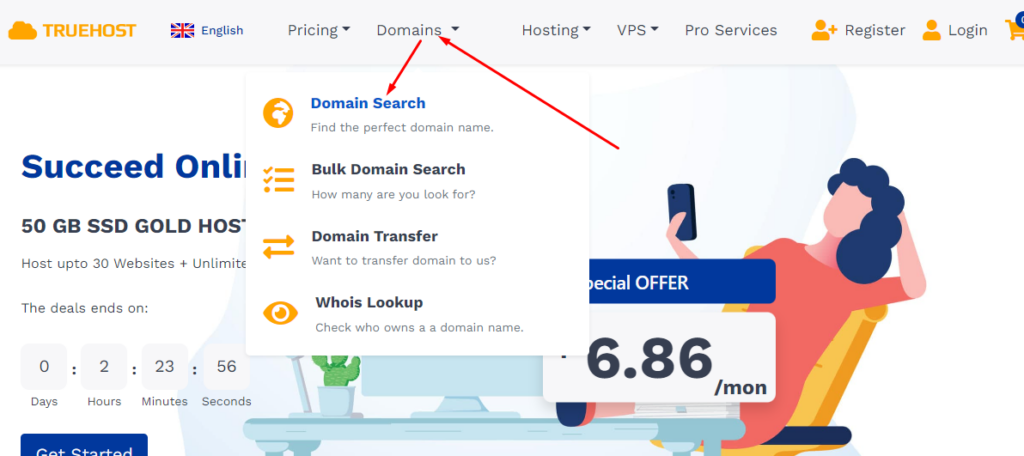
On the next page, this is what you will see;
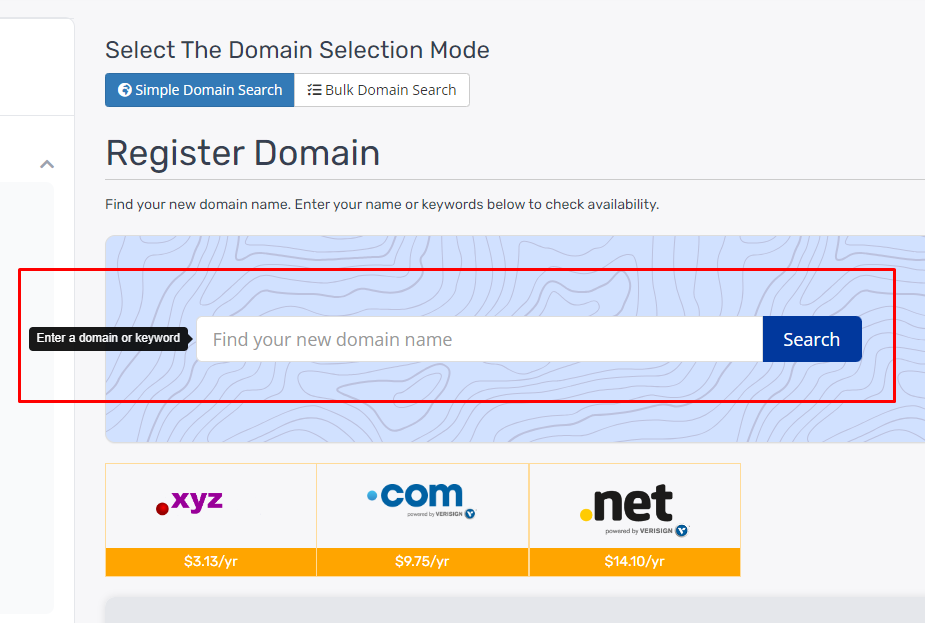
Type the name of your blog into the box and hit search.
If your domain is available, go ahead and add it to the cart then checkout.
On the next page, you will see this;
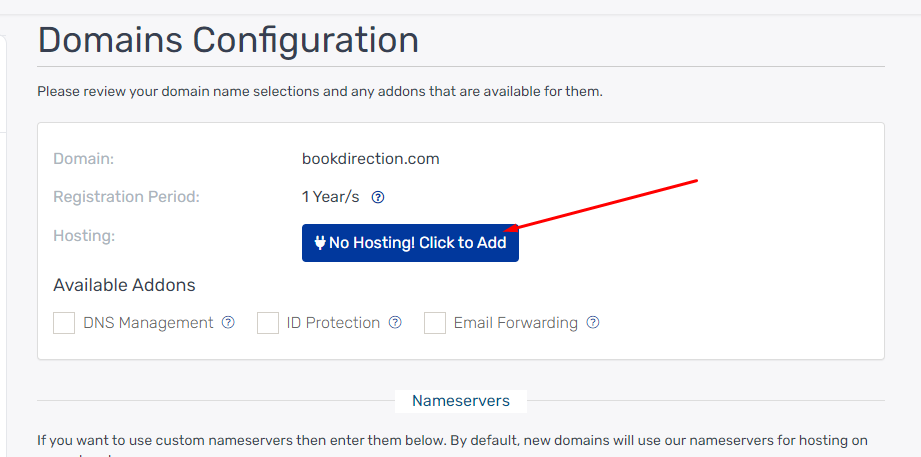
If you don’t have hosting yet, click on it to add to your order, otherwise proceed to register your blog name in the Philippines.
Finding Reliable Web Hosting in the Philippines
Hosting provides the actual servers your blog’s files, images, and databases are stored on.
Without web hosting, your site won’t exist on the internet.
As mentioned, companies like Bluehost, SiteGround, and HostGator offer full-service web hosting plans encompassing domains, storage, email accounts, backups, and more.
Packages start around $3-10 per month for entry-level needs.
Focus on hosts with strong uptime track records exceeding 99% uptime per month.
This ensures your site stays live and fast with minimal crashes.
Also pay attention to storage amounts, bandwidth limits, and support options when comparing plans.
You want to ensure the host can smoothly handle your site traffic as your daily visitors grow over time.
Picking from where we left domain registration, here’s how to get web hosting in the Philippines.
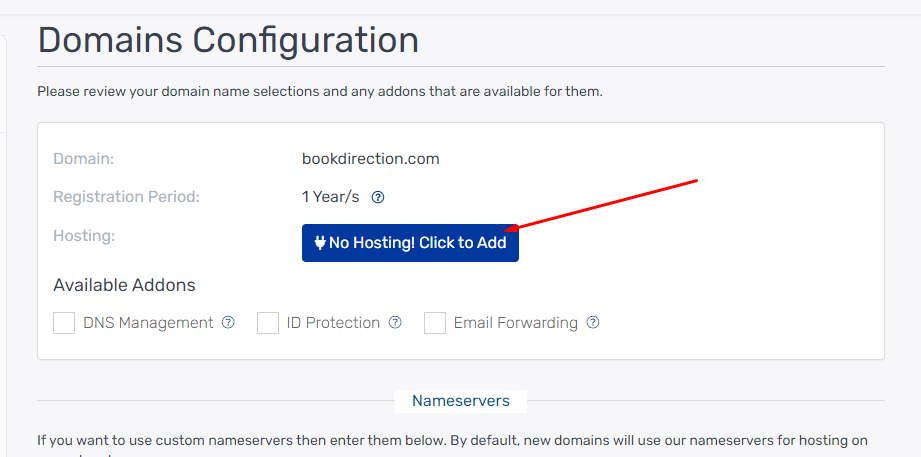
The next step is to pick the right hosting package for you.
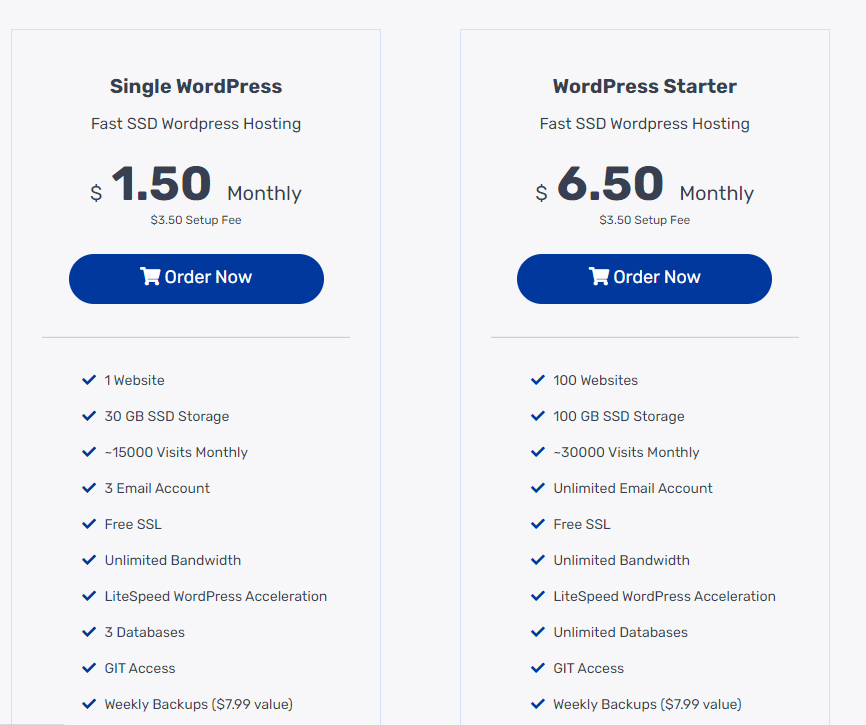
Go through each plan and pick one based on your budget and needs.
Once you find a perfect fit, click Order Now and then proceed with your order.
Read also:
- Website Hosting in the Philippines: All You Need to Know
- 10 Best Web Hosting Services in the Philippines
- #5 Best Free Web Hosting Options in the Philippines
Step 3: Installing WordPress for Your Philippine Blog
Once you have your own domain name and web hosting secured, the next step is installing WordPress to create your actual blog site.
WordPress is the most popular and powerful blogging platform available today.
Let’s look at how to properly install WordPress to get your Philippine blog online.
Why Choose WordPress
WordPress is used by over 60% of all websites worldwide.
The open source CMS (content management system) makes launching a blog incredibly easy for non-technical users. You don’t need any coding knowledge to start publishing content.
Some key reasons to use WordPress include:
- Ease of use – The dashboard is intuitive and easy to navigate. You can create posts/pages within minutes.
- Customization – Thousands of free and paid themes allow you to customize the design. And plugins add all types of functionality.
- Scalability – WordPress scales easily from a small blog to a large publication site with millions of views.
- SEO – Built-in SEO best practices help your content get found in search engines.
- Ownership – You have full control and ownership to monetize your site as desired.
- Support – As the world’s largest CMS, extensive community support and documentation resources exist.
With its balance of usability and advanced features, WordPress is by far the best choice for Philippine blogging.
Installation Process
The actual installation steps are straightforward:
First, log into your web host’s control panel.
We provide simple auto-installers that guide you through setting up WordPress with a few clicks.
The automated process will handle key tasks like creating your database, configuring permissions, installing core WordPress files, and setting up wp-config.php.
You’ll also set your WordPress admin username, password, and site title during installation.
The whole process is usually completed in under 5 minutes.
Post-Install Configuration
Once installed, take a few minutes to configure key settings for an optimized experience:
- Switch permalink structure to post names from default numbers for SEO.
- Install essential plugins like Yoast SEO, security, and caching.
- Set up Google Analytics to track metrics.
- Change default theme to something aligned with your brand.
- Configure basic settings like your tagline, author bio, contact info, etc.
That covers the basics of getting WordPress installed and initially configured.
With the powerful CMS now running your site, you can focus on creating amazing content and building your Philippine blogging empire!
Step 4: Choose the Best WordPress Theme for Your Philippine Blog
Selecting the perfect WordPress theme is one of the most important decisions when starting a blog in the Philippines.
Your theme essentially dictates the look, feel, layout, functionality, and overall user experience of your site.
It should align closely with your niche, brand, and content style.
With thousands of free and premium WordPress themes available, the options can feel overwhelming for new bloggers.
But taking the time to carefully evaluate and test contenders will ensure you pick the right theme to showcase your content and appeal to your target audience.
Let’s explore the key factors to consider when choosing a theme for your Philippine blog:
Types of Theme Layouts
One of the first decisions is the overall site layout and structure you want to use. Common WordPress theme layouts include:
a). Simple Blog
This style focuses on the written content in a straightforward, vertical layout. Posts are displayed chronologically in a list format down the page.
Minimal distractions and clean typography make the copy easy to scan.
Simple blog themes work well for personal journals, editorials, etc.
b). Magazine
Magazine themes take a more stylized visual approach with multiple columns, sidebars, featured media, and widget areas.
The goal is to engage readers with an experience similar to flipping through a glossy magazine.
These themes suit news sites, pop culture blogs, fashion sites etc.
c). Ecommerce
Ecommerce themes optimize the user experience specifically for selling products online in the Philippines.
You’ll get built-in functionality for elements like product pages, shopping cart, checkout, and account registration.
Choose these if you plan to monetize through an online store.
Key Features and Functionality
Beyond overall layout, you also want to evaluate themes based on specific features and functionality:
- Responsiveness – This means the theme adapts to look good on all devices from desktop to mobile. Mobile responsiveness is absolutely vital, as the majority of readers will visit your site on phones and tablets.
- Speed – Your theme’s code efficiency affects your site’s loading speed. Look for themes touting speed and performance optimization. Quick page loads improve user experience.
- SEO – On-page SEO elements like title tag structure, permalinks, image optimization etc. affect search visibility. Choose a theme handling SEO best practices out the box.
- Customization – Look at the theme’s customization settings for fonts, colors, layout, menus, widgets etc. More options allow better personalization.
- Support – Check if the theme developer offers technical support in case you need assistance. This is especially important for premium themes.
Evaluating Design and Aesthetics
Beyond features, you also need a theme with an aesthetically pleasing design that suits your blog brand and niche. Analyze aspects like:
- Color Scheme – Colors that evoke the desired emotions, match your logo, and make key elements stand out.
- Typography – Fonts that maximize readability for body text and headlines.
- Images – Photo integration, galleries, hero images displayed in an appealing way.
- White Space – Proper spacing between paragraphs, columns, widgets, etc. to prevent clutter.
- Consistency – Stylistic cohesion from page to page. Aligns with your brand image.
- Visual Interest – Art direction, animations, illustrations etc. to capture and hold visitors’ attention.
- Quality – Crisp, high-resolution imagery and icons. A polished, premium look and feel.
Comparing Paid vs Free Themes
You can choose from both free themes in the WordPress repository and premium themes sold by third-party developers.
Here’s an overview:
Free Themes
- Wider selection available
- Cover basics but limited options
- Lower quality and less support
- May have undisclosed security risks
Premium Themes
- Higher quality and more features
- Better support and documentation
- More secure code and updates
- Often cost $40-$60 for single site
Premium themes are worthwhile long term investments for serious blogs in competitive niches.
But free themes can work fine for simple sites.
Finding Themes Tailored to Your Niche
Another good strategy when starting a blog in the Philippines is searching specifically for themes designed for your topic niche, like:
- Food Blog Themes
- Travel Blog Themes
- Fashion Blog Themes
- Lifestyle Blog Themes
- Photography Portfolio Themes
These cater the layout, features, and visuals to those audiences. Leverage them for a tailored fit.
Testing Themes Before Activating
Never activate a theme directly on your live site right away. First install it on a staging copy and test compatibility with your must-have plugins.
Verify all elements work as expected before publishing it widely.
Choosing the perfect theme and customizing it for your Philippine blog sets the tone for your whole user experience.
The effort is well worth it for showcasing your hard work in the best possible light!
Step 5: Customizing Your WordPress Blog Design and Layout for an Optimal Experience
Once you’ve installed WordPress and chosen a theme, the next step is customizing your blog’s design and layout.
While themes provide the basic scaffolding, taking time to personalize the styling, branding elements, graphics, and structure will elevate the experience for your readers.
Let’s look at key ways to customize your Philippine blog’s WordPress theme.
Configuring Your Header Area
The header sits prominently at the top of every page and acts as the entryway into your site. This makes it a crucial area to optimize by adding:
- Your Logo and Site Title – These are identifying elements readers will look for. Choose clean fonts and sizes that look good next to each other.
- Navigation Menu – Set up easy-to-navigate menus leading to important pages, categories, archives etc. Keep top-level items minimal for simplicity.
- Header Image/Banner – A visual header sets the tone and should align with your brand style. Optimize images for fast loading.
- Tagline or Description – A short descriptor of what your blog is about provides quick context.
Tweak padding, sizes, placement, colors etc. of header elements until they form a visually balanced entrance into your blog.
Structuring Your Main Navigation Menus
Your navigation menus facilitate movement around your content, so structure them strategically:
- Primary Nav Menu – These main links across the top or sides appear on every page. Include important pages, categories, archives etc.
- Footer Menus – Secondary nav here can highlight things like About, Contact, Terms, Privacy Policy etc.
- Sidebar Widgets – Common widgets here include recent posts, archives, tags, RSS feed etc.
- Mobile Menu – Define a responsive menu for small screens to hide less important items.
Take time arranging menus for intuitive navigation that helps readers easily find what they want.
Incorporating Brand Identity Elements
Beyond the logo, use brand elements like:
- Favicon – This small icon displays next to your page title on tabs. It should be a simplified version of your logo.
- Site Title and Tagline – These help identify what your blog is about at a glance. Keep them short, descriptive, and consistent.
- Email Newsletter Signup – Offer a signup form in the header or sidebar to build your email list.
- Social Media Icons – Link these above the footer for easy access to your profiles. Use clean, recognizable logos.
- Custom Illustrations – If you have a signature style, incorporate branded graphics and illustrations to stand out.
These touches personalized to you make the blog feel more unique.
Choosing the Right Color Scheme
Color hugely impacts aesthetics, mood, and brand recognition. Some tips:
- Limit to 2-3 colors – One dominant, one for accents, one neutral/white. Avoid clutter.
- Match colors to logo – Pull palette directly from your logo for cohesion.
- Consider emotions – Certain colors evoke certain reactions and styles.
- Contrast text and backgrounds – Black on white has best readability. Don’t make text blended or dark.
- Use colors consistently – Keep main buttons, icons, links etc. the same colors.
Pick colors wisely because changing them after establishing your brand can confuse readers.
Optimizing Typography
Font choices contribute greatly to readability and style:
- Limit font variety – Stick to 1-2 fonts. Too many looks unpolished.
- Review font pairings – Preview pairs for alignment on header, subheads, body text etc.
- Select web-safe fonts – Common ones like Arial, Helvetica, Verdana render properly across devices.
- Choose readable body text – Higher x-height and simplicity aids readability at smaller sizes.
- Test long-form readability – Reading paragraphs on screens is different than a few words.
Well-set typography makes your content easy on the eyes while supporting your brand story.
Carefully Arranging Layout and Widget Areas
Finding the right layout balance involves:
- Setting sidebar widths – Too wide squeezes content. Too narrow seems disconnected.
- Selecting a content width – Articles should have adequate text width for comfortable reading.
- Widget placement – Position popular widgets conveniently without being distracting.
- Spacing elements appropriately – Use whitespace between items to prevent visual cluttering.
- Formatting content stylistically – Use highlights, dividers, subheads,Bold text etc. to structure content.
- Checking mobile responsiveness – Everything should adapt beautifully to small screens, with no overlaps.
A thoughtful layout helps readers efficiently scan and enjoy your content.
Taking advantage of WordPress customization to optimize branding, design, typography, layout, and navigation pays huge dividends in the user experience and enjoyment of your Philippine blog.
Don’t settle for default theme settings – personalize your site to stand out.
Step 6: Create Compelling Content That Attracts and Engages Readers on Your Philippine Blog
Now that you’ve set up your Philippine blog’s hosting, design, and technical elements, it’s time to shift focus to creating amazing content.
Your written content is the core of what attracts and retains readers.
Approach content creation strategically by providing value, optimizing for SEO, promoting engagement, and analyzing performance.
Here are tips for publishing content that resonates with your audience:
Focus on Quality and Depth
Resist the urge to churn out as many posts as possible.
Instead, concentrate your efforts on fewer high-quality articles that address topics thoroughly.
Conduct in-depth research, find unique angles, incorporate case studies, and provide truly useful information readers won’t find elsewhere.
Depth establishes your site as an authority readers keep coming back to.
Optimize Content for Higher SEO Visibility
Use relevant keywords and phrases throughout your posts along with meta descriptions so your content can get discovered by people searching those terms.
Link out credibly to reference sources.
Include media like images, video, infographics etc. which search engines favor over text alone.
These best practices boost organic search traffic.
Provide Truly Useful Information for Readers
Aim to teach readers something new and valuable.
Address their pain points and questions directly.
Break down complex topics into digestible pieces using lists, examples, analogies etc. to simplify the learning process.
Help them gain skills relevant to your niche. Become known as the blog that provides actionable guidance.
Employ Engaging Storytelling Techniques
While information is important, present it through compelling stories and examples that connect emotionally with readers.
Use anecdotes from your own experiences. Include perspectives from interviews with interesting people.
Craft narratives around the topics instead of just stating facts. Storytelling helps the content resonate.
Use Visuals and Media Appropriately
Relevant photographs, charts, illustrations, Slideshares, etc. complement your text and engage visual learners.
But use them intentionally in posts where they make sense, not just for decoration.
And optimize them for web with alt text, compression, etc. Images should supplement your storytelling, not become distractions.
Strategically Link to Resources
Linking out to complementary evergreen resources gives readers next steps while showing them other quality sources on the topic.
Curate and contextualize resources for the best fit for your audience.
Links also represent votes of trust which help your own site be seen as an authority.
But take care not to over-link or self-promote.
Encourage Two-Way Interaction
Content shouldn’t just be broadcast one way. Prompt comments by asking thoughtful questions.
Run polls to survey your audience.
Request feedback to foster a community.
Respond to comments to continue the conversation.
Social media also provides ways to interact.
This engages readers beyond passive consumption.
Maintain Consistent Publication
Post consistently on a regular schedule you outline publicly so readers know when to expect new content.
This trains them to return frequently for new stories and lessons from you.
Make your cadence attainable long term.
Consistency coupled with quality content breeds loyalty.
Focus on value, optimization, appealing visuals, and engagement when crafting content.
Analyze metrics to continuously improve.
Amazing content is the lifeblood of a successful Philippine blog that wins loyal fans.
Step 7: Promote Your Philippine Blog to Drive Targeted Traffic and Grow Your Audience
Creating remarkable content is only the first step.
You also must actively promote your blog to get it in front of your target audience.
Promotion helps new readers discover you, which expands your reach and influence.
Let’s explore effective tactics for promoting a Philippine blog:
Leverage Social Media Strategically
Share your new posts in relevant Facebook groups and subreddits where your ideal readers gather.
Contribute thoughtful comments and advice there to establish yourself without overtly self-promoting.
Building connections leads to word-of-mouth interest in your site.
And you can run highly targeted ads on platforms like Facebook and Instagram.
Guest Post on Complementary Blogs
Reaching out to non-competing but aligned blogs in your niche to contribute posts exposes you to new audiences.
Ideally partner with influencer sites that already have an established following.
Bring a unique perspective their readers will appreciate.
Place a short bio with a link back to your blog to receive visitors.
Start Building an Email List
Email still has high conversion rates.
Use lead magnets like free tools, resources, or courses in exchange for emails.
Promote your list on your blog and social media.
Send regular updates with your latest content and resources rather than constant pitches.
Nurture relationships.
Segment your list based on interests to personalize communication.
Take Advantage of Blogging Contests and Scholarships
Entering your blog in relevant awards contests or scholarships gets you noticed by judges who are often industry influencers.
As a nominee or winner, you earn credibility.
List the recognitions proudly on your site.
The extra exposure can provide a nice boost.
Network and Connect With Fellow Bloggers
Getting to know other bloggers in your space leads to cross-promotion opportunities.
Comment regularly on their blogs to start building a connection.
Share their content if it brings value to your readers.
Eventually, this community reciprocity helps grow each other’s audiences.
Attend Relevant Local Events
Look for meetups, conferences, and trade shows attended by your target readers.
Distribute business cards and network with attendees.
The in-person interactions forge stronger relationships than online exchanges alone.
Talk about your blog and have people sign up for your email list.
Run Paid Advertising Campaigns
Once you have some traction and an audience, you can amplify your reach through paid ads on platforms like Facebook, Instagram, and Google. Target your ads very narrowly to only the most relevant demographics, interests, and keywords to get the highest conversions. Start small to test effectiveness.
Pitch Yourself as a Source to Media Outlets
Find journalists, editors, and site owners in your niche who accept article contributions from experts. Pitch yourself as a source for quotes or bylined articles. Getting featured on authority sites builds your credibility and links back to you. Make sure to provide unique value in your contributions.
Claim and Complete Key Online Directory Listings
Create profiles for your blog on directories like Blogger’s Digest, Blogarama, etc. Completing all the fields helps search visibility. Claiming your listing prevents impersonation. Profiles bring new visits and backlinks.
Blogging success rarely happens overnight – it requires patient, persistent promotion over many months to build momentum. But employing a diverse promotional strategy maximizes new audience growth.
Step 8: Essential WordPress Plugins to Optimize and Secure Your Philippine Blog
One of the biggest advantages of using WordPress is the ability to extend the platform’s functionality with plugins.
The right mix of plugins optimizes your blog for SEO, speed, engagement, and security.
Here are some of the top plugins worth installing on a Philippine WordPress site:
Yoast SEO
This free plugin is absolutely essential for optimizing your WordPress content for search engines.
Yoast handles key on-page SEO elements like crafting meta titles and descriptions, optimizing images, and structuring your content with focus keywords.
This makes it much easier to rank in Google. The settings also guide you in writing SEO-friendly posts.
WP Rocket
Speed is a crucial factor in user experience and SEO rankings.
WP Rocket speeds up your WordPress site by caching pages, minifying CSS and JavaScript, lazy loading images, and removing bloat.
Compatible with major caching plugins like W3 Total Cache.
The premium version has advanced functionality, but the free basic version still helps.
Akismet Anti-Spam
As your blog grows in the Philippines, you’ll inevitably attract spammy comments from bots and trolls.
Akismet automatically screens all comments on your site to filter out spam.
This saves you from having to manually moderate and gives readers a higher quality discussion area without disruptive spam.
Akismet is free and included with all WordPress.com sites.
UpdraftPlus Backup Plugin
Unexpected outages or incidents could destroy your content if you don’t backup regularly.
UpdraftPlus gives you worry-free automated WordPress backups on the schedule you define.
You can store backups locally, remotely in the cloud, or both. Works with services like Google Drive, Dropbox, Amazon S3.
Rest easy knowing your data is protected.
Google Analytics
Understanding your audience and monitoring the performance of your content allows you to optimize your blog over time.
The official Google Analytics plugin connects your WordPress site with your Analytics account for in-depth metrics on traffic sources, top pages, conversions, etc.
Invaluable business intelligence to guide your strategy.
Contact Form 7
Connecting with your audience goes beyond just content.
A contact form allows readers to get in touch easily for inquiries, comments, questions etc.
Contact Form 7 is a simple but flexible plugin for adding forms to capture leads.
You can customize fields, validation, and notifications. Recaptcha keeps responses spam-free.
Smush Image Compression
As a best practice, optimize your images for fast loading using compression.
Smush automatically resizes images added through WordPress media library while preserving quality.
It also lets you bulk smush existing images. This saves storage space and speeds up your site for better user experience.
The free version has basic compression while paid has more control.
Wordfence Security
Security threats are an unfortunate reality, so take steps to protect your blog.
Wordfence Security adds a firewall, malware scans, blocking tools, and alert notifications to combat hack attempts.
No blog should be without robust security. Wordfence Premium has more features, but the free version still adds important protection.
Broken Link Checker
Over time as your content evolves, some links will inevitably break. Broken links frustrate users and hurt your credibility.
This plugin regularly scans your site to identify and report any broken internal or external links so you can fix or remove them.
Helpful for site maintenance.
Carefully selecting the right mix of performance, conversion, and security plugins gives your Philippine WordPress site an advantage in achieving blogging success.
Just don’t overload your site with too many unnecessary plugins that bloat it.
Quality over quantity.
Step 9: Monetize Your Philippine Blog Through Multiple Income Streams
For most bloggers in the Philippines, making money from their content is an important goal.
Once you’ve built up a sizable audience and established authority in your niche, implementing various monetization strategies allows you to generate income from the platform and community you’ve built.
Done right, you can create multiple streams of online revenue.
Here are some of the most common and effective ways to monetize a Philippine blog:
Enroll in Affiliate Programs Relevant to Your Niche
Affiliate marketing is one of the most popular starting points for monetizing blogs.
You promote helpful products or services related to your niche and earn commissions when readers purchase through your provided links.
Large affiliate networks like Amazon Associates, ShareASale, and Rakuten have thousands of programs spanning many categories that Filipino bloggers can join.
Sell Advertising Space
If you have significant web traffic, advertisers targeting your demographic may pay to display ads like banners, sponsored posts, or text links on your site.
Networks like Google AdSense make it easy to place auto-served ads with minimal effort.
For more control, sell directly to brands relevant to your audience.
Clearly mark paid posts as sponsored.
Offer Consulting or Freelance Services
Build client work off your blog’s reputation by offering your niche expertise as a consultant, coach, designer, writer etc.
Many successful bloggers create side businesses providing high-end services to clients for premium rates, building on their brand’s authority.
Create and Sell Digital Products
Design value-packed products like ebooks, online courses, templates, workshops, membership communities etc. that distill your best advice.
Digital products have high perceived value for customers but low production costs for you.
Sell them from your own ecommerce store.
Enable Donations Through Crowdfunding
Platforms like Patreon or Buy Me a Coffee allow loyal readers to donate or pay small sums to support your work.
Giving fans ways to voluntarily tip or fund you caters to your most engaged supporters while fostering community.
Earn From Speaking Engagements
Conference hosts or brands may pay you as an influencer in your niche to speak at their events.
Public speaking allows you to connect deeper with your audience while getting paid.
Launch Physical Products or Merchandise
Once you have a highly engaged following, you may be able to manufacture and sell your own physical products like t-shirts, journals, tools etc. related to your brand.
Or create merchandise for fans.
Offer Paid Memberships or Courses
Offer exclusive in-depth paid programs like premium online courses, communities, or coaching providing high value to committed followers looking to go deeper into your specialty.
Diversifying monetization provides multiple income streams so you have security.
Experiment to see which strategies best fit your strengths, audience, and goals.
Read also:
- Is Blogging Profitable in the Philippines? No. 1 Guide
- Millionaire Blogger in the Philippines? Here’s How
- How to Earn $10,000 Per Month From Blogging in the Philippines
Step 10: Analyze Metrics and Continuously Improve Your Philippine Blog Over Time
Launching a blog in the Philippines is just the beginning.
The real work happens after going live – iterating and optimizing your content over the months and years based on data and feedback.
Savvy bloggers constantly track key metrics to see what resonates with readers and what can be improved.
Here are some tips for analyzing your Philippines blog’s performance and leveling up:
Install Google Analytics to Understand Your Audience
Google Analytics should be on every WordPress site, providing invaluable intelligence.
Connect it to monitor details like traffic sources, visitor demographics, location, pages visited, bounce rates and more.
This reveals who your readers are, what posts they prefer, and how they find you.
Patterns inform content and promotion strategy.
Check Google Search Console to Track Keyword Rankings
Google Search Console shows how you rank for target keywords.
See which posts rank well already, which need more optimization, and related keywords you could target more.
This intelligence helps create content optimized for searches that drive traffic.
Shooting up rankings takes ongoing refinement.
Monitor Social Media Metrics
Platforms like Facebook, Instagram, and Twitter provide analytics on your followers, engagement, clicks, etc.
See when you gain/lose followers, your most popular post types, your audience’s interests and demographics.
Tailor your social media presence accordingly.
Review Traffic Sources and Referral Links
See which referral links or mentions on other sites like roundups are driving the most clicks to you.
Double down on partnerships and tactics bringing strong results.
Traffic sources reveal allies and opportunities.
Check Sales Numbers for Monetized Sites
For blogs earning income through ads, affiliates, products, etc. dig into metrics around conversions, sales, click-through-rates, etc.
Find out which products or posts make the most money to inform business decisions.
Listen to Reader Feedback in Comments
Comments often provide candid reader sentiments and questions.
Notice any feedback patterns signalling gaps or issues to address in content or features.
Comments help take the audience’s pulse.
Run Regular Site Speed and Maintenance Checks
Test site speed frequently and fix any sluggish pages.
Check for broken links using tools like Broken Link Checker.
Monitor uptime to catch any outages.
Good maintenance keeps the user experience positive.
Audit Site Accessibility
Ensure your blog can be accessed by all people with disabilities using readers or tools.
This futureproofs your blog for an aging worldwide population.
Analyzing data from multiple sources provides a 360-degree view of what’s working and where opportunities lie.
Refine your blog each month to better attract, engage, and convert readers.
Key Takeaways
- Choose a niche you’re knowledgeable and passionate about to make creating long-term content easier. Do thorough research first.
- Get a custom domain and reliable web hosting for a professional site identity and presentation.
- Properly install WordPress as your content management system for easy publishing. Enable key settings like permalinks.
- Select a quality theme aligned with your brand and niche. Invest time into customizing the design elements.
- Create valuable, engaging content optimized for search and sharing to build an audience.
- Promote your blog by leveraging social media, networking with influencers, and more to drive traffic.
- Install essential plugins like SEO, speed, security, forms, and analytics to optimize operations.
- Monetize wisely via affiliate links, advertising, products, and other methods once you have an established audience.
- Monitor metrics like search rank, social engagement, sales, and traffic sources using tools like Google Analytics.
- Continually test and improve your blog over time based on data insights and reader feedback.
Final Thoughts on How To Start a Blog in the Philippines
Starting a successful blog in the Philippines requires careful planning, quality content, and promotion.
- Choosing the right niche and theme sets the foundation for the user experience.
- Optimizing for SEO and sharing helps attract new readers organically.
- Adding monetization strategies allows you to earn income from the audience you build.
- Analyzing performance data provides insights to keep refining your content and strategy over time.
With consistent, high-value content and smart marketing, you can build a thriving blog and community in the Philippines.
Read also:
 Web HostingCost-effective shared hosting solutions
Web HostingCost-effective shared hosting solutions Reseller HostingStart your own hosting business without tech hustle
Reseller HostingStart your own hosting business without tech hustle Affiliate ProgramEarn commission by referring customers to our platforms
Affiliate ProgramEarn commission by referring customers to our platforms cPanel HostingHosting powered by cPanel (Mostly user friendly)
cPanel HostingHosting powered by cPanel (Mostly user friendly) Windows HostingOptimized for windows based-applications and sites
Windows HostingOptimized for windows based-applications and sites Domain SearchFind and register available domain names in seconds
Domain SearchFind and register available domain names in seconds All DomainsExplore and register domain extensions across the world
All DomainsExplore and register domain extensions across the world Domain Transfermove your domain to us with zero downtime and full control
Domain Transfermove your domain to us with zero downtime and full control Whois LookupLook up domain ownership, expiry dates and registrar information
Whois LookupLook up domain ownership, expiry dates and registrar information .com DomainSecure the most recognized domain for global credibility
.com DomainSecure the most recognized domain for global credibility VPS HostingScalable virtual servers. Full root access. Faster speed.
VPS HostingScalable virtual servers. Full root access. Faster speed. Managed VPSNot a tech expert? Choose our fully managed VPS server.
Managed VPSNot a tech expert? Choose our fully managed VPS server. Dedicated ServersGet the full power and complete control of your own physical server.
Dedicated ServersGet the full power and complete control of your own physical server.
